-
Search by scene
- Birthday
- Baby Shower Gifts
- Wedding gifts
- Midyear gift
- Retirement celebration
- 60th birthday celebration
- Anniversary
- Wedding Anniversary
- Moving/Housewarming Gifts
- Housewarming gifts and new home presents
- Farewell party
- 70th birthday celebration
- 77th birthday celebration
- 80th birthday celebration
- 88th birthday celebration
- 90th birthday
- Hakuju
- Centenarian
- Return Gift
- Baby gift (return gift)
- Wedding Gifts
- Marriage Proposal
- Celebrating employment
- Promotion celebration
- Congratulations on your job change
- Get well soon
- Get Well Soon
- Golden wedding anniversary
- Silver wedding anniversary
- Store opening celebrations and business opening celebrations
- Respect for the Aged Day
- Father's Day
- Mother's Day
- Filial piety
- Year-end gift
- Christmas
- Valentine's day
- White Day
- Coming of Age Celebration
- Graduation celebration/graduation
- Admission celebration
- Elementary school entrance ceremony
- Gift for high school/university entrance
- Winter greetings
- Summer greetings
- Halloween
-
Search by recipient
- Boyfriend
- She
- Male friends
- Girlfriend
- Husband
- Wife
- Dad/Father
- Mom/Mother
- Parents
- Grandpa/Grandfather
- Grandma/Grandmother
- Woman
- Men
- Pregnant women
- Colleague
- Colleague (male)
- Colleague (female)
- Boss (male)
- Boss (female)
- Subordinate
- Business Partners and Clients
- couple
- Couple
- Best friend
- Girl
- Child
- Boy
- Babies
- Infants
- 1st birthday present
- 2nd birthday present
- 3rd birthday present
- 4th birthday present
- 5th birthday present
- 6th birthday present
- 7th birthday present
- 8th Birthday Present
- 9th birthday present
- 10th Birthday Present
- 18th Birthday Present
- 19th Birthday Present
- 20th Birthday Present
- 21st Birthday Present
- 22nd Birthday Present
- 25th Birthday Present
- 26th Birthday Present
- 30th Birthday Present
- 40th Birthday Present
- 50th Birthday Present
- 60th Birthday Present
- 70th Birthday Present
- 80th Birthday Present
- 88th Birthday Present
- 90th Birthday Present
-
Search by category
- Personalised Gifts
- Souvenirs
- Stationery
- Flower
- Beauty
- Specialty Gourmet
- Juices and drinks
- Alcohol
- Exquisite sweets
- Cake
- Sweets
- Pudding
- Fruit Gifts
- Relaxation Goods
- Aromatherapy Goods
- Cosmetics
- Department store cosmetics
- Interior
- Kitchen and tableware
- Glass
- Home appliances
- Fashion
- Accessories
- Bags and fashion accessories
- Branded watches (men's)
- Branded watches (women's)
- Baby Goods
- Kids & Maternity
- Gift catalogue
- Experience Gifts
- Travel & Tickets
- Daresug Gifts
- Pets and pet goods
- Interesting
- Gifts for adults
- A luxurious gift
- Other gifts
- Gift exchange
- Kizuna Gift Certificate Project
- Remote entertainment: under $50
- Remote entertainment: under $80
- Remote entertainment: under $100
- Remote entertainment: $100 or more
- Bulk orders
Blooming Hair 12 Claw Clip In Ponytail Ex…
-
Product description and details
-
Shipping and Delivery
Product Information
Only 1 left $86
(6 points back!)
Next day delivery available (business days only) *Excluding some areas
Delivery date: 02.07 - can be specified (Orders must be placed by 12:00 tomorrow)
-
wrapping
Accepted payment methods
- Credit card
-

- Convenience store prepayment
-

- Cash on delivery
- You can pay when you receive the product. (Total amount including shipping fee is up to $2,990)
- Pay-easy prepaid payment (ATM/online banking)
-
You can make payments from the ATMs/Internet banks of the following financial institutions:
Mizuho Bank, Mitsubishi UFJ Bank, Sumitomo Mitsui Banking
Corporation, Resona Bank, Japan Post Bank, and various regional banks. - Amazon Pay (Pay with your Amazon account)
-

Regarding bulk orders
For purchases of 30 or more units and $1,000 or more, please contact us here
Contact us





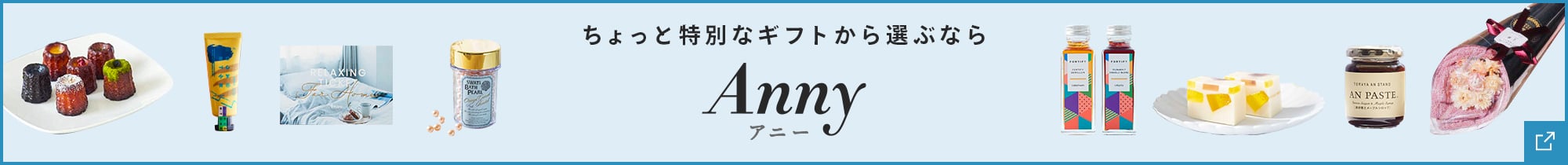




Blooming Hair claw clip in a ponytail,