Sony Wf-1000xm4 Left Earbud Not Working? – [Quick Fix Guide]
The Sony WF-1000XM4 earbuds are one of the most advanced and innovative wireless earbuds on the market. These earbuds offer high-quality sound, noise-cancellation, and many other features that make them a top choice for music lovers and audiophiles alike.
However, as with any electronic device, problems can arise, and one of the most common issues is the left earbud not working. In this blog post, we will explore the possible causes and solutions for this problem.

Possible causes of left earbud not working
Before diving into troubleshooting, it’s essential to understand what could be causing the left earbud not to work. Here are some possible causes:
Loose or damaged connection
One of the most common causes of one earbud not working is a loose or damaged connection. This could be due to a variety of factors, including wear and tear, improper handling, or even moisture exposure.
Battery issues

Another potential cause of the left earbud not working is battery-related problems. The earbuds may not have enough charge to function correctly, or there could be an issue with the charging case.
Firmware or software issues
Occasionally, the left earbud not working could be due to a firmware or software issue. This could be caused by an outdated firmware version, a glitch, or a bug.
Physical damage
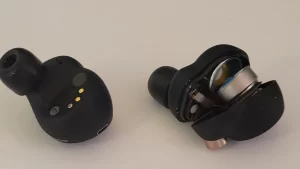
Physical damage to the earbud can also cause one of the earbuds to stop working. This could include cracks, chips, or other visible damage.
Audio balance settings
Finally, it’s possible that the audio balance settings are not configured correctly. This can cause the audio to be shifted to one earbud, making it seem like the other earbud is not working.
Troubleshooting steps
Now that we have an understanding of the possible causes, let’s explore some troubleshooting steps to resolve the left earbud not working issue:
Check for loose or damaged connections
The first step is to check for any loose or damaged connections. Start by ensuring that the earbuds are securely in your ears and that the charging case is properly closed. Then, inspect the earbuds for any visible damage or debris that may be blocking the connection. If there is visible damage, it’s best to contact Sony customer support for assistance.
Check battery level and charging status

Next, check the battery level and charging status of the earbuds. Ensure that the earbuds are fully charged and that they have been inserted correctly into the charging case. If the earbuds are not charging, try cleaning the charging contacts with a soft cloth or resetting the charging case.
Update firmware and software
If the left earbud still isn’t working, try updating the firmware and software of the earbuds. To do this, connect the earbuds to your smartphone and check for any available updates in the Sony Headphones Connect app.
Inspect for physical damage

If there is still no improvement, inspect the earbuds for physical damage. If there is visible damage, such as cracks or chips, it’s best to contact Sony customer support for repair or replacement options.
Adjust audio balance settings
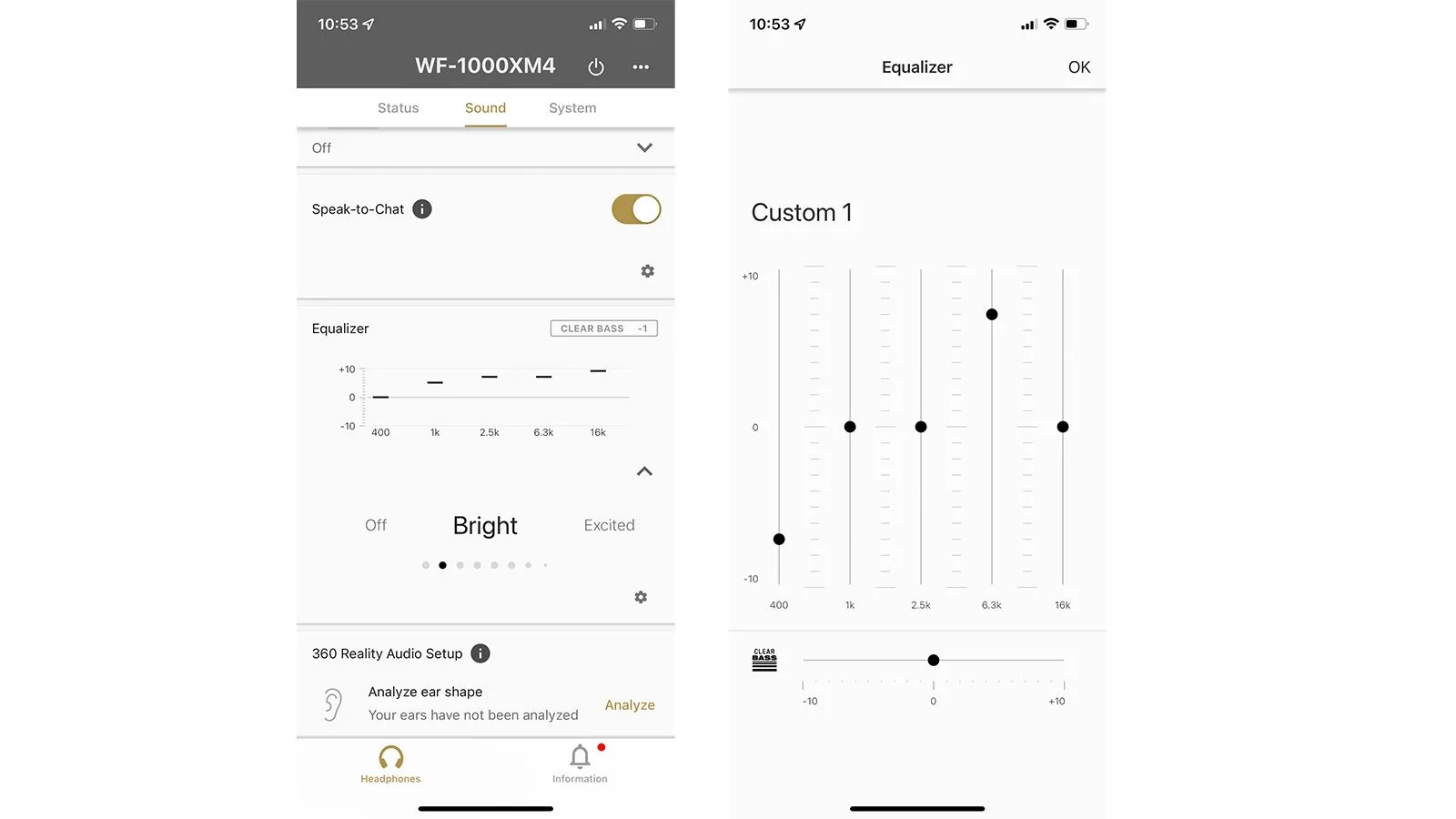
Finally, ensure that the audio balance settings are configured correctly. Check the audio balance settings on your smartphone or in the Sony Headphones Connect app to ensure that the audio is evenly distributed between the two earbuds.
Tips to avoid future problems
To prevent the left earbud not working issue from happening again, here are some tips to follow:
Proper storage and handling
Ensure that you store the earbuds in their charging case when not in use and handle them with care to prevent any physical damage.
Regular cleaning and maintenance
Clean the earbuds regularly with a soft cloth and avoid exposing them to moisture or extreme temperatures.
Avoiding exposure to extreme temperatures
Avoid exposing the earbuds to extreme temperatures, such as leaving them in direct sunlight or storing them in a freezing car. This can damage the battery and affect the overall performance of the earbuds.
Checking for software updates
Make it a habit to check for software updates regularly. This can help keep the earbuds running smoothly and prevent any potential issues from arising.
When to seek professional help
If you have tried all the troubleshooting steps and the left earbud still isn’t working, it may be time to seek professional help. Here are some options:
Continuing issues despite troubleshooting
If you have tried all the troubleshooting steps and the left earbud still isn’t working, it’s best to contact Sony customer support for further assistance. They may be able to offer additional solutions or determine if the earbuds need repair or replacement.
Warranty and repair options

If the earbuds are still under warranty, you may be eligible for a repair or replacement at no cost. Contact Sony customer support to learn more about your warranty options.
Contacting Sony customer support

If you have any questions or concerns about your Sony WF-1000XM4 earbuds, contact Sony customer support. They can assist with troubleshooting, repairs, and warranty inquiries.
FAQs’
Why is my left Sony earbud not working?
There could be several reasons why your left Sony earbud is not working. One possibility is that the earbud is not properly paired with the device you are using. Check that the earbud is connected to the correct device and try resetting the connection. Another possibility is that the earbud’s battery has drained or is faulty. Try charging the earbud or replacing the battery to see if that fixes the issue.
Why is one side of my Sony WF 1000xm4 not charging?
If one side of your Sony WF 1000xm4 earbuds is not charging, there could be a few reasons for this. First, check that the earbud is properly inserted into the charging case and that the charging case is properly connected to a power source. If the earbud is not inserted correctly or the charging case is not properly connected to power, it may not charge properly.
Another possibility is that the charging contact on the earbud or charging case is dirty or damaged. Clean the contacts with a soft, dry cloth and try charging the earbud again. If none of these solutions works, there may be an issue with the earbud’s battery or hardware, and it may be necessary to contact Sony customer support for further assistance.
How do I fix my Sony headphones when only one side works?
If only one side of your Sony headphones is working, there are a few troubleshooting steps you can try. First, check that the headphones are properly connected to the device you are using. If they are, try adjusting the balance settings on your device to ensure that sound is coming out of both sides.
If this doesn’t work, try cleaning the headphone jack or connection points with a soft, dry cloth. If none of these solutions work, there may be an issue with the headphone’s hardware, and it may be necessary to contact Sony customer support for further assistance.
Why has my left earbud suddenly stopped working?
There are several reasons why your left earbud may have suddenly stopped working. It could be due to a low battery, a faulty charging connection, or a hardware issue. Try charging the earbud and checking that it is properly connected to the device you are using.
If that doesn’t work, try resetting the earbud or cleaning the contacts. If none of these solutions work, there may be a hardware issue with the earbud that requires further assistance from Sony customer support.
How do I get my left earbud to work again?
To get your left earbud to work again, try troubleshooting the issue using the steps outlined in this blog post. Check that the earbud is properly paired and connected to the device you are using. Try resetting the earbud or charging it to see if that fixes the issue.
If none of these solutions work, it may be necessary to contact Sony customer support for further assistance.
How do I factory reset my Sony WF 1000XM4?
To factory reset your Sony WF 1000XM4 earbuds, follow these steps:
- Put both earbuds in the charging case and close the lid.
- Press and hold the button on the back of the charging case for about 7 seconds until the indicator light flashes twice.
- The earbuds will now be reset to their factory settings.
Note that this will erase all settings and data from the earbuds, so you will need to re-pair them with your devices.
Conclusion
We hope this article has been useful in helping you troubleshoot your Sony WF 1000XM4 earbuds. From checking the connection, resetting the device, or cleaning contacts to factory resetting the earbud, there are several steps that can be taken to try and fix a single side of your headphones not working.
If none of these solutions work for you, contact Sony customer support for further assistance. We would love to hear from our readers – have any of these tips helped you get your left earbud working again? Let us know in the comments section below!
Related Articles:
- Aihoor Wireless Earbuds One Side Not Working
- Nanopods Right Earbud is Not Working
- Beats Studio Buds Right Earbud Not Working
- Powerbeats Pro Left Earbud Not Working
- ONN True Wireless Earbuds One Side Not Working
- Jabra Elite 85t Left or Right Earbud Not Working
- JBL Endurance Peak Left Earbud Not Working?
- Skullcandy Indy ANC Left Earbud Not Working?
- Nanopods Right Earbud is Not Working?
- Sony Subwoofer Not Working?

![Powerbeats Pro Left Earbud Not Working? – [Here’s How to Fix It]](https://notworkingsolution.com/wp-content/uploads/2023/03/powerbeats-pro-left-earbud-not-working-1-768x516.webp)
![Bose Quiet Comfort Left Earbud Not Working? – [Easy Ways to Fix]](https://notworkingsolution.com/wp-content/uploads/2023/03/left-bose-quiet-comfort-earbud-not-working-768x516.webp)
![Soundcore Earbuds One Side Not Working? – [Solved]](https://notworkingsolution.com/wp-content/uploads/2023/03/soundcore-earbuds-one-side-not-working-768x516.webp)
![JVC HA-A10T Right Earbud Not Working? – [Easy Ways to Fix]](https://notworkingsolution.com/wp-content/uploads/2023/03/jvs-earbuds-768x516.webp)
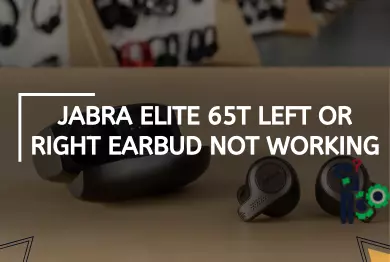
![Grind Fuel One Earbud Not Working? – [Here’s How to Fix It]](https://notworkingsolution.com/wp-content/uploads/2023/03/1grind-fuel-one-earbud-not-working-768x516.webp)