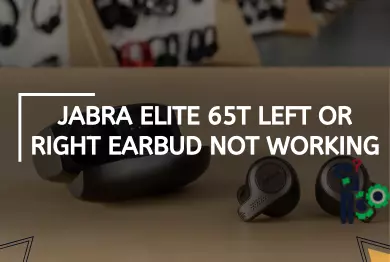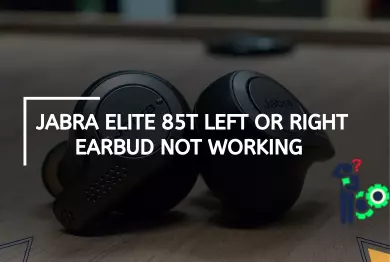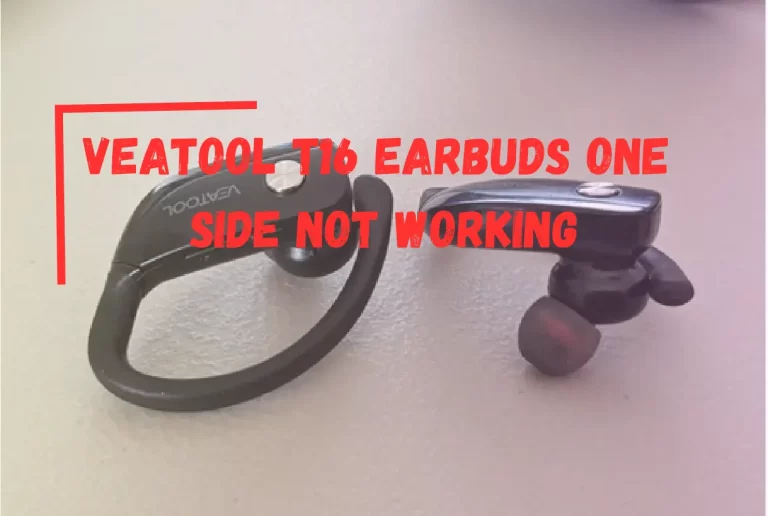Skullcandy Indy ANC Left Earbud Not Working? – [Diagnose & Fix]
The Skullcandy Indy ANC earbuds are among the most popular wireless earbuds on the market, known for their superior noise-cancellation and sound quality. However, despite their impressive features, some users have reported an issue with the left earbud not working properly.
In this blog post, we will discuss the common issue of the Indy ANC left earbud not working and provide tips on troubleshooting and preventing it from happening again.
Troubleshooting the Indy ANC left earbud not working issue

If you’re experiencing issues with your left Indy ANC earbud, the first step is to troubleshoot the issue. Start by checking the earbud’s battery level and ensuring it’s charged. If the battery is low, the earbud may not function properly.
If the battery level is fine, the next step is to check the earbud’s connection to your device. Make sure that the earbud is properly paired and connected to your device.
Another common issue that causes the left earbud to stop working is the earbud’s fit in your ear. Check that the earbud is seated properly in your ear and that the ear tip is securely attached.
If the ear tip is loose or not attached correctly, it may affect the earbud’s functionality. Try replacing the ear tip with a different size to see if that solves the problem.
If the above steps don’t resolve the issue, the left earbud’s speaker or driver may be damaged. This may be due to physical damage or wear and tear over time. In this case, contacting Skullcandy’s customer support is best for further assistance.
Why is my left Skullcandy earbud not working?
If your left Skullcandy earbud is not working, it could be due to several factors, such as a low battery level, a damaged driver or speaker, a loose connection, or a problem with the ear tip. Troubleshoot the issue by checking the battery level, connection, and ear tip. If the problem persists, contact Skullcandy’s customer support for further assistance.
Why is my left wireless earbud not charging?
If your left wireless earbud is not charging, it could be due to a low battery level, a damaged charging port, or a loose connection. Try cleaning the charging port and ensuring the earbud is properly seated in the charging case. If the problem persists, contact the manufacturer’s customer support for further assistance.
Contacting Skullcandy customer support
If you’ve exhausted all troubleshooting steps and the left earbud still isn’t working properly, it’s time to contact Skullcandy customer support. The company offers several options for contacting its customer support team: phone, 00 1 888-697-5855, email, and live chat.

When contacting customer support, please provide them with the details about your device and the issue you’re experiencing. This will help them diagnose the problem more quickly and provide a solution.
In some cases, customer support may be able to resolve the issue by providing instructions for resetting the earbuds or performing a firmware update. If the issue is more severe and cannot be resolved over the phone or through email, Skullcandy may provide a replacement earbud or repair service.
Reviews and Feedback from Customers
To better understand the Indy ANC left earbud issue, we looked at customer reviews and feedback. Many customers reported experiencing the same issue with the left earbud not working properly, but most reviews were positive overall. Customers praised the earbuds’ noise-cancellation and sound quality, comfortable fit, and long battery life.

Skullcandy’s customer support also received high marks from customers who contacted them about the Indy ANC left earbud issue. Many customers were impressed with the company’s quick response time and willingness to provide a solution or replacement earbuds.
FAQs
Why is my left earbud not working with Indy ANC fuel?
There could be several reasons why your left earbud is not working with Indy ANC Fuel. Some possible reasons include low battery level, poor connection to your device, a damaged speaker or driver, or a loose ear tip. Try troubleshooting the issue by checking the battery level, connection, and ear tip. If the issue persists, contact Skullcandy’s customer support for further assistance.
How do I fix my Indy ANC earbuds?
To fix your Indy ANC earbuds, troubleshoot the issue by checking the battery level, connection, and fit in your ear. If the issue persists, contact Skullcandy’s customer support for further assistance. They may provide instructions for resetting the earbuds, performing a firmware update, or offering a replacement or repair service if necessary.
Why is only one of my Skullcandy wireless earbuds working?
There could be several reasons why only one of your Skullcandy wireless earbuds works. Some possible reasons include a low battery level, a damaged driver or speaker, a loose connection, or a problem with the ear tip. Try troubleshooting the issue by checking the battery level, connection, and ear tip. If the problem persists, contact Skullcandy’s customer support for further assistance.
Why is my left earbud not connecting?
If your left earbud is not connecting, it could be due to several factors, such as a low battery level, poor connection to your device, or a problem with the earbud itself. Try troubleshooting the issue by checking the battery level and connection. If the problem persists, contact Skullcandy’s customer support for further assistance.
How do you turn on left Indy Skullcandy?
To turn on the left Indy Skullcandy earbud, press and hold the touch-sensitive control panel on the earbud for three seconds. You will hear a tone indicating that the earbud is powered on and ready to use.
How do I reset my left earbuds?
To reset your left earbuds, put them in the charging case and close the lid. Hold the button on the back of the case for 10 seconds until the LED light flashes red thrice. This will reset the earbuds and clear any previously stored connections or settings.
Why is my left Skullcandy earbud not charging?
If your left Skullcandy earbud is not charging, it could be due to a loose connection or a problem with the charging port. Try cleaning the charging port and ensuring the earbud is properly seated in the charging case. If the problem persists, contact Skullcandy’s customer support for further assistance.
Conclusion
In conclusion, the Indy ANC left earbud issue can be frustrating for users, but you can take steps to troubleshoot the issue and prevent it from happening again. Checking the earbud’s battery level, connection, and fit in your ear are simple steps that may resolve the issue. If these steps don’t work, contacting Skullcandy’s customer support team is the next best option.
While some customers have reported issues with the left earbud, most reviews are positive, indicating that the Indy ANC earbuds are a solid choice for anyone in the market for wireless earbuds with great noise-cancellation and sound quality.
Thanks For Visiting!
Related Articles:-

![Soundcore Liberty Neo Left Earbud Not Working? – [Fixed]](https://notworkingsolution.com/wp-content/uploads/2023/03/soundcore-liberty-neo-left-earbud-not-working-768x516.webp)
![Powerbeats Pro Left Earbud Not Working? – [Here’s How to Fix It]](https://notworkingsolution.com/wp-content/uploads/2023/03/powerbeats-pro-left-earbud-not-working-1-768x516.webp)