Soundcore Liberty Air 2 Pro Right Earbud Not Working?
Soundcore Liberty Air 2 Pro earbuds are popular among users because of their excellent sound quality and comfortable fit. However, like any other electronic device, these earbuds can experience issues over time.
One of the most common issues is the right earbud not working. If you are experiencing this issue, there are several steps you can take to troubleshoot and resolve the problem.
Possible Causes of Soundcore Liberty Air 2 Pro Right Earbud Not Working

There can be several reasons why the right earbud of your Soundcore Liberty Air 2 Pro is not working. It can be due to a connectivity issue, a firmware bug, or a hardware malfunction. Here are some common causes:
1. Connectivity Issue
 The right earbud may not be working due to a connectivity issue between the earbuds or with the device you are using to listen to music. This can happen if the earbuds are not paired correctly or if there is interference from other electronic devices.
The right earbud may not be working due to a connectivity issue between the earbuds or with the device you are using to listen to music. This can happen if the earbuds are not paired correctly or if there is interference from other electronic devices.
2. Firmware Bug
The firmware running on your Soundcore Liberty Air 2 Pro earbuds may contain a bug that is causing the right earbud not to work. This can happen if the firmware is outdated or if there is a compatibility issue with the device you are using.
3. Hardware Malfunction
 If the earbud is physically damaged or if there is a malfunction with the internal components, it can cause the right earbud to stop working.
If the earbud is physically damaged or if there is a malfunction with the internal components, it can cause the right earbud to stop working.
Troubleshooting Steps to follow!
If you are experiencing the right earbud not working issue with your Soundcore Liberty Air 2 Pro earbuds, here are some troubleshooting steps you can take:
1. Reset the Earbuds
 The first thing you should try is resetting the earbuds. To do this, put both earbuds back in the charging case and keep the lid open. Press and hold the button on the back of the case until the LED indicators on both earbuds flash white three times. Then, pair the earbuds with your device again and check if the issue is resolved.
The first thing you should try is resetting the earbuds. To do this, put both earbuds back in the charging case and keep the lid open. Press and hold the button on the back of the case until the LED indicators on both earbuds flash white three times. Then, pair the earbuds with your device again and check if the issue is resolved.
3. Check for Firmware Updates
Ensure that you have the latest firmware version installed on your earbuds. To check for updates, download the Soundcore app on your device and connect the earbuds. Go to the “Device Settings” section and tap on “Firmware Upgrade” to check if there are any available updates.
3. Test with Other Devices
 If the issue persists, try connecting the earbuds to another device to see if the issue is specific to your device. If the right earbud still does not work on another device, it is likely a hardware issue, and you should contact customer support.
If the issue persists, try connecting the earbuds to another device to see if the issue is specific to your device. If the right earbud still does not work on another device, it is likely a hardware issue, and you should contact customer support.
Contacting Customer Support

If you have tried all the troubleshooting steps and the right earbud is still not working, you should contact customer support for further assistance. Soundcore offers a one-year warranty for their products, and you can submit a support ticket on their website or contact them via email or phone. They will guide you through the process of repairing or replacing your earbuds.
Extra Tips to follow!
To prevent issues with your Soundcore Liberty Air 2 Pro earbuds, here are some tips you should follow:
1. Keep the Earbuds Clean
 Regularly clean the earbuds and charging case with a soft, dry cloth to prevent dirt and debris from accumulating. Do not use any liquid cleaners or immerse the earbuds in water.
Regularly clean the earbuds and charging case with a soft, dry cloth to prevent dirt and debris from accumulating. Do not use any liquid cleaners or immerse the earbuds in water.
2. Avoid Moisture
 The earbuds are not waterproof, and exposure to moisture can damage the internal components. Do not wear the earbuds in the rain or during intense workouts that may cause you to sweat excessively.
The earbuds are not waterproof, and exposure to moisture can damage the internal components. Do not wear the earbuds in the rain or during intense workouts that may cause you to sweat excessively.
3. Store Properly
 Always store the earbuds in the charging case when not in use. Avoid leaving them out in the open, where they can be exposed to dust and other particles that can cause damage to the earbuds.
Always store the earbuds in the charging case when not in use. Avoid leaving them out in the open, where they can be exposed to dust and other particles that can cause damage to the earbuds.
4. Handle with Care
The Soundcore Liberty Air 2 Pro earbuds are delicate electronic devices that require careful handling. Avoid dropping or hitting them against hard surfaces, and be gentle when inserting or removing them from your ears.
FAQ’s
Why is only one of my Soundcore Liberty Air 2 earbuds working?
There can be several reasons why only one of your Soundcore Liberty Air 2 earbuds is working. It could be due to a connectivity issue, a firmware bug, or a hardware malfunction. Try resetting the earbuds and pairing them again with your device. If that doesn’t work, check for firmware updates and contact customer support for further assistance.
How do I fix my Soundcore Liberty air right earbud not working?
If your Soundcore Liberty Air right earbud is not working, try resetting the earbuds and pairing them again with your device. Check for firmware updates and test the earbuds with another device to see if the issue is specific to your device. If the issue persists, contact customer support for further assistance.
Why is one side of my Soundcore earbuds not working?
One side of your Soundcore earbuds may not be working due to a connectivity issue, a firmware bug, or a hardware malfunction. Try resetting the earbuds, checking for firmware updates, and testing them with another device. If the issue persists, contact customer support for further assistance.
Why is my left earbud not charging Anker Soundcore Liberty Air 2 Pro?
If your left earbud is not charging on your Anker Soundcore Liberty Air 2 Pro, it could be due to a faulty charging case or a hardware issue with the earbud itself. Try cleaning the charging pins on the earbud and the charging case and test it with another charging cable. If the issue persists, contact customer support for further assistance.
How do I reset my Soundcore Liberty Air 2 Pro?
To reset your Soundcore Liberty Air 2 Pro, put both earbuds back in the charging case and keep the lid open. Press and hold the button on the back of the case until the LED indicators on both earbuds flash white three times. Then, pair the earbuds with your device again.
How do you fix only one earbud is working?
To fix only one earbud that is working, try resetting the earbuds and pairing them again with your device. Check for firmware updates and test them with another device to see if the issue is specific to your device. If the issue persists, contact customer support for further assistance.
Why did my right earbud suddenly stop working?
Your right earbud may have suddenly stopped working due to a connectivity issue, a firmware bug, or a hardware malfunction. Try resetting the earbuds and pairing them again with your device. Check for firmware updates and test them with another device. If the issue persists, contact customer support for further assistance.
Why is my right earbud live not working?
If your right earbud live is not working, try resetting the earbuds and pairing them again with your device. Check for firmware updates and test them with another device. If the issue persists, contact customer support for further assistance.
Why is my right Bluetooth earbud not working?
Your right Bluetooth earbud may not be working due to a connectivity issue, a firmware bug, or a hardware malfunction. Try resetting the earbuds and pairing them again with your device. Check for firmware updates and test them with another device. If the issue persists, contact customer support for further assistance.
Conclusion
The Soundcore Liberty Air 2 Pro earbuds are popular for their excellent sound quality and comfortable fit, but they can experience issues over time. One of the most common issues is the right earbud not working.
This can be due to several reasons, including connectivity issues, firmware bugs, or hardware malfunctions. If you are experiencing this issue, you can try troubleshooting steps such as resetting the earbuds, checking for firmware updates, or testing with other devices.
If the issue persists, you should contact customer support for further assistance. To prevent issues with your earbuds, follow the prevention tips, such as keeping them clean, avoiding moisture, and handling them with care. By taking these steps, you can enjoy your Soundcore Liberty Air 2 Pro earbuds for years to come.
Thanks For Visiting!
Related Articles:
- Soundcore Liberty Neo Left Earbud Not Working?
- Sennheiser Earbuds One Side Not Working?
- Nanopods Right Earbud is Not Working
- Aihoor Wireless Earbuds One Side Not Working
- Beats Studio Buds Right Earbud Not Working
- Powerbeats Pro Left Earbud Not Working
- ONN True Wireless Earbuds One Side Not Working
- Skullcandy Indy ANC Left Earbud Not Working

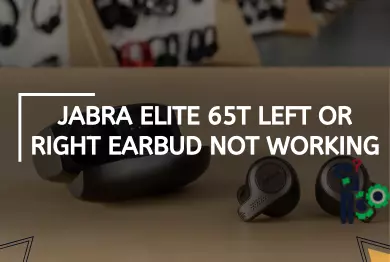
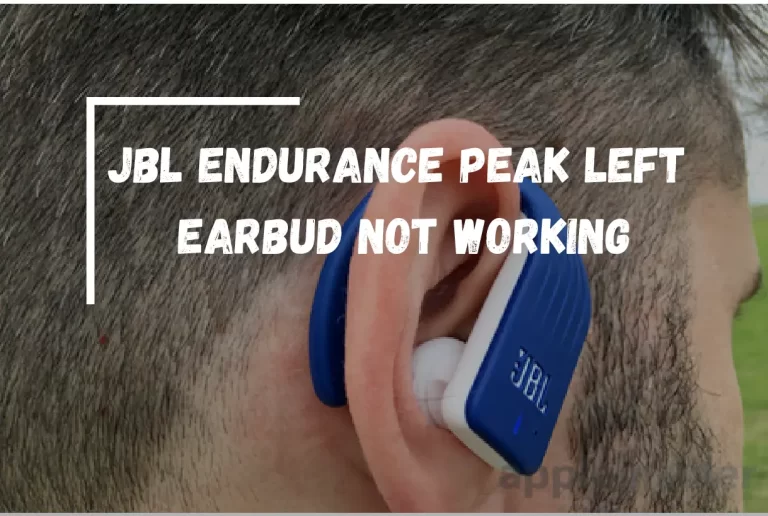
![Skullcandy Sesh Evo Right Earbud Not Working? – [Quick Fix]](https://notworkingsolution.com/wp-content/uploads/2023/03/sesh-evo-right-earbud-is-not-working-768x516.webp)
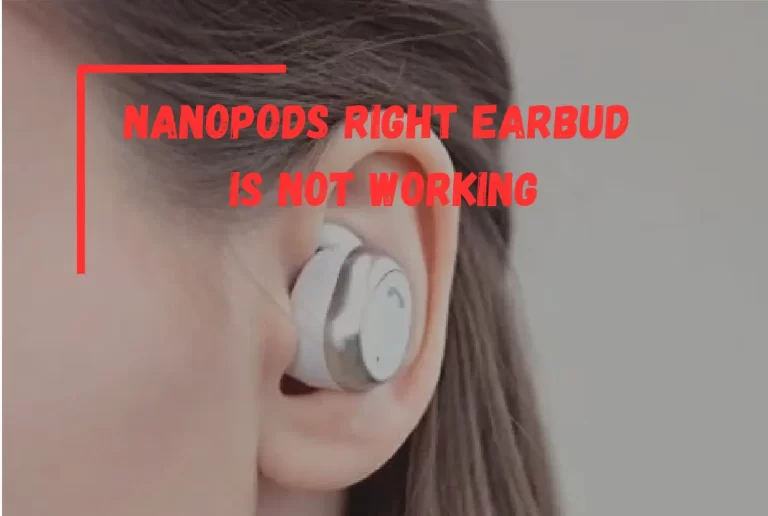
![Sony Wf-1000xm4 Left Earbud Not Working? – [Quick Fix Guide]](https://notworkingsolution.com/wp-content/uploads/2023/03/oculus-rift-s-mic-not-working-1-768x516.webp)
![Soundcore Earbuds One Side Not Working? – [Solved]](https://notworkingsolution.com/wp-content/uploads/2023/03/soundcore-earbuds-one-side-not-working-768x516.webp)