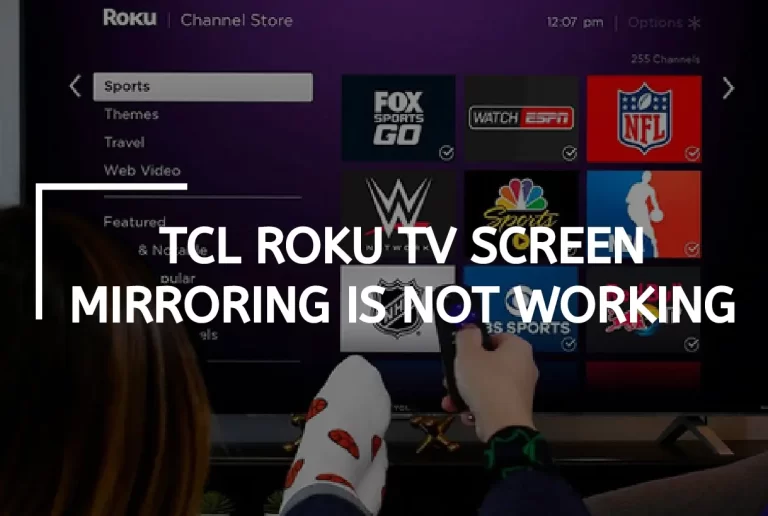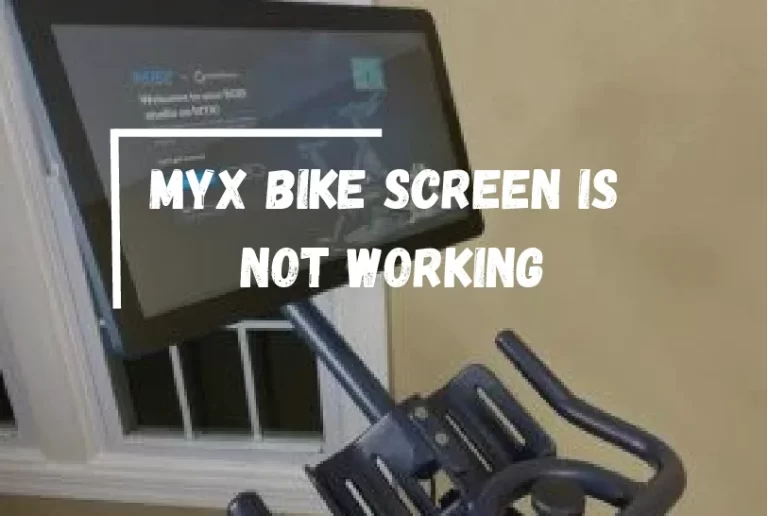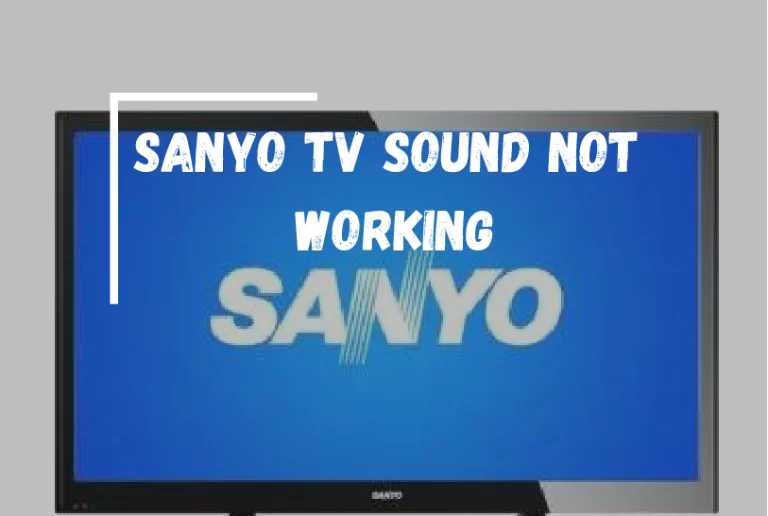Fire Stick Remote Is Not Working With New Batteries?
My Fire Stick’s remote stopped functioning. How should I proceed?
After replacing their old batteries with new ones, several Fire TV customers have reported that the remote controls for their devices have stopped working.
It would appear that the rebooting procedure previously utilized to activate the Fire Stick remotes is no longer functional.
If your remote does not function, you must either take it in to be repaired or purchase a new one.
If your Fire Stick control doesn’t work despite new batteries, this article can help you determine what’s wrong.
Why isn’t my Firestick Remote working with new batteries?

After replacing the batteries in your Firestick remote, software problems, improper pairing, or a damaged remote are the most common causes of non-functioning.
The Firestick remote stopped working. Therefore I’ll show you the steps I took to fix it.
My Firestick remote would sometimes work, indicating that it wasn’t fully dead and didn’t require a replacement because it wasn’t completely dead. If you’re having trouble with your Firestick remote, our tutorial will advise you on what to check.
Method 1: Restart your Firestick

If your Firestick’s remote suddenly stops responding, try restarting the device. Rebooting the Firestick ensures that any updates are installed properly and eliminates the potential of a software glitch preventing the remote from functioning as intended.
You must wait 60 seconds after unplugging your Firestick before reconnecting it. This permits a power cycle, which can sometimes fix software problems with your remote.
Method 2: Verify the functioning of your Firestick’s remote
The Firestick’s settings page is where you may check on the functionality of the remote.
Step 1: Head to the settings menu
Step 2: Choose your preferred Controllers and Bluetooth devices
Step 3: Verify that the Firestick remote’s battery is still functioning
It was showing as “offline” on my remote.
The battery in the Firestick remote is ok.
If your Firestick remote battery is ok, this indicates that a software or interference issue is causing your problems. If you haven’t already, please review the advice at the top of this post.
Batteries Not Working On Fire Stick Remote
When the battery indicator turns off, you can expect the following:
- Battery failure.
- Interference with a signal
- Troubles with the software
- Problems with the batteries
Method 3: Ensure the remote and device are properly paired

If your Firestick remote isn’t responding, pairing it to your device may be the problem.
Make sure the Firestick is properly paired by following these:
- Unplugging your Firestick for 60 seconds will force a restart.
- Let the Firestick load the home screen.
- In most cases, the remote will pair without any intervention on your part.
- Hold the home button for 20 seconds if the remote remains unresponsive.
- If the remote control couples properly, a notification will show up.
Method 4: Clean the terminals on your remote battery

After replacing the batteries, this trick finally got my Fire Stick remote working again. After taking out the battery cover, I noticed it was dirty inside. The remote’s battery terminals needed cleaning, so I did that.
How to Clean the Battery Terminals on Your Fire TV Stick?
You can clean the battery terminals by scrubbing them with a cotton bud dipped in vinegar and then rubbing them on both ends of the battery.
So I tried again with the Firestick remote.
Method 5: Minimize the space between your Firestick and its remote

You should be fairly close to your device to ensure your Firestick remote is functioning properly.
Also, consider whether or not there are obstacles between you and your TV that could degrade the signal. The remote’s signal can be obstructed even by flower vases on the coffee table.
Method 6: Get your Firestick working without the remote

You can try to use your Firestick without the remote by doing the following:
- Another remote control
In some cases, the TV remote can be used to control the Firestick.
In the meantime, you can use my LG TV remote, which is compatible with the Firestick gadget.
- Video Game Handhelds
The Firestick can be controlled with certain gamepads.
Connecting or utilizing a gamepad with your Fire TV stick is recommended.
- Utilize the mobile application.
An app for both Android and iOS allows you to control your Firestick from your mobile device.
Without a functional Firestick controller, you can use these alternatives to get around the Firestick’s menus.
Method 7: Amazon Fire TV Stick Customer Service

If you have already attempted all of the solutions outlined in this article, then it is either time to get a new Firestick remote or it is time to get in touch with Amazon Firestick support.
Conclusion
If your Firestcik remote does not work despite having new batteries because of a software error, improper pairing, or a damaged remote, you can fix the issue by following the steps described above.
If none work, you may need to replace your Firestick’s remote. I hope this helps and solves your problems.
Thanks For Visiting!
Related Articles:-