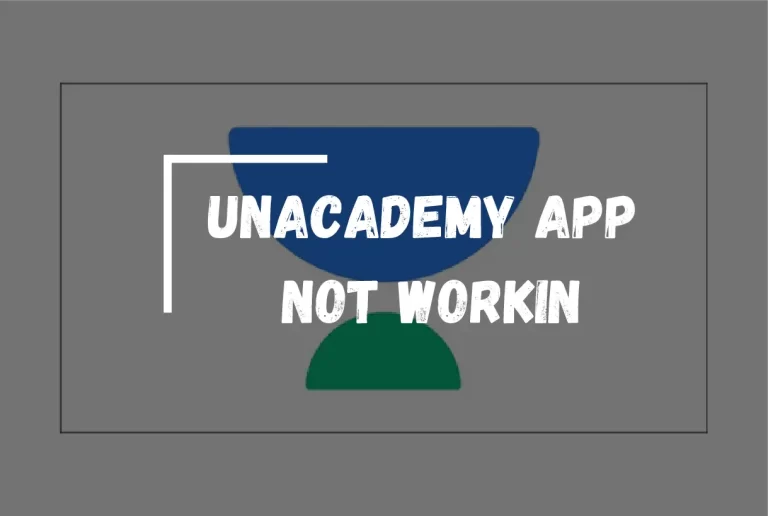[SOLVED!] Youtube Vanced Not Working – (Updated 2023)
YouTube Vanced is a renowned YouTube mod, while the majority of YouTube’s premium features, such as ad blocking, are free. Offline video playing in the background Double-image video Swipe the volume and brightness controls to change the video’s volume and brightness.
You specified that Vanced might have YouTube. This application is a development effort to produce a fully-featured YouTube app for Android mobile phones.
You may be annoyed and perplexed by the inability of the YouTube vanced app to function, and you may be unsure of how to resolve the issue. That is why we will explore the reasons for Youtube Vanced Not Working YouTube difficulties and how to resolve them in this blog.
How To Fix YouTube Vanced?

YouTube vanced can’t function without microG, a tiny replacement program. microG is a little program that replicates the Google Service Framework. It enables YouTube Vanced to work regularly and allows you to sign in with your Google Account.
Read Also:- Youtube Vanced “Following Content Is Not Available On This App”
There is a larger possibility that the application may crash with the error message “YouTube Vanced Keeps Stopping” if you have installed YT vanced without installing microG. Here are all the Fixes for the Android YouTube vanced App Not Working, Loading, Crashes, and Other Errors.
On March 13, 2022 “Vanced has been discontinued. In the coming days, the download links on the website will be taken down. 🙁 We know this is not something you wanted to hear but it’s something we need to do. Thank you all for supporting us over the years.
Currently installed versions will work just fine until they become outdated in 2 years or so. Source
- Looking for a different way to stream? Discover alternatives to YouTube Vanced that could be your next go-to.
1. Install The Appropriate Route
You must appropriately install both applications to address the problem. If you haven’t already, install microG and YouTube Vanced on your Android device by following the link below.
- Unzip the YT Vanced and MicroG apps if they have been installed.
- Install the MicroG application first.
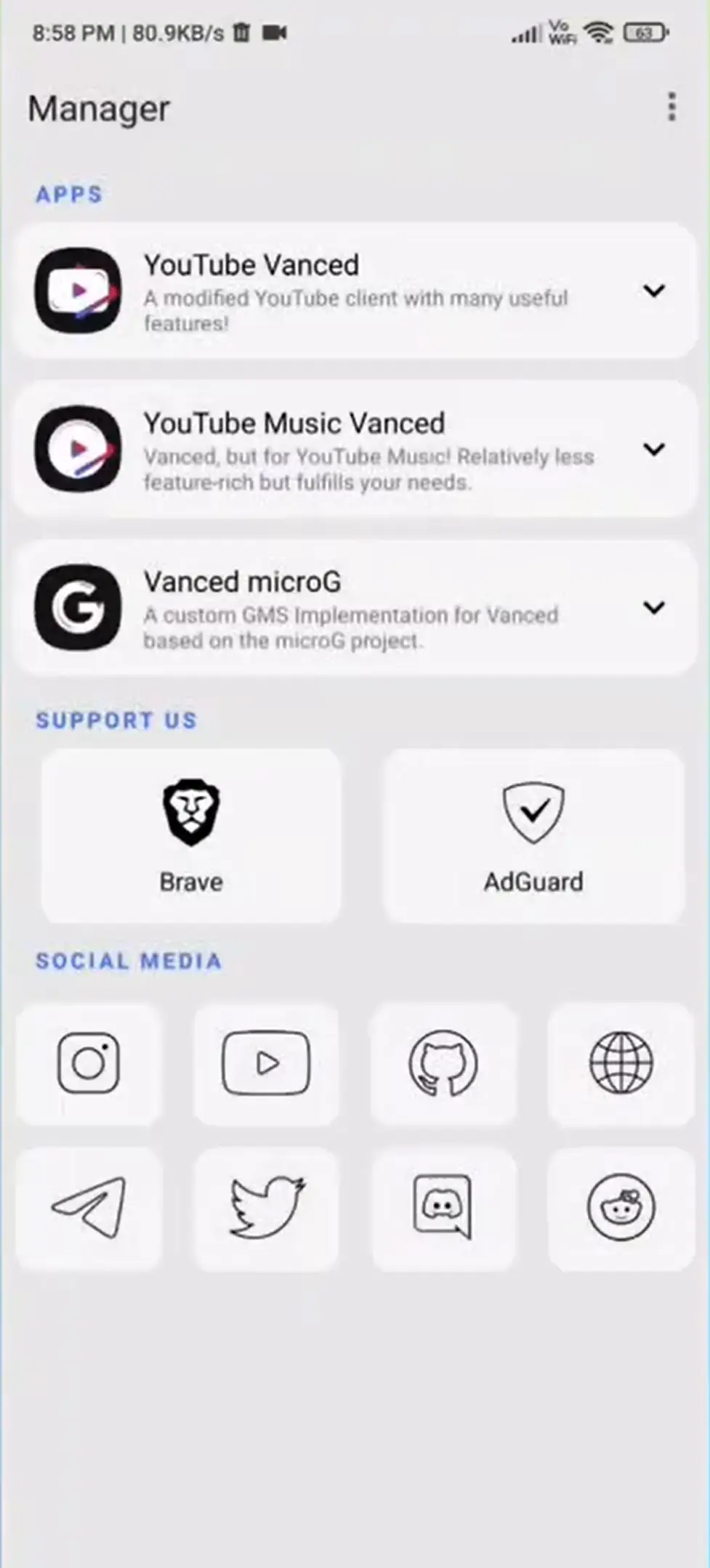
- YouTube Vanced will be installed after the MicroG app is installed.
- Close all streaming tabs and launch YouTube vanced to fix the problem.
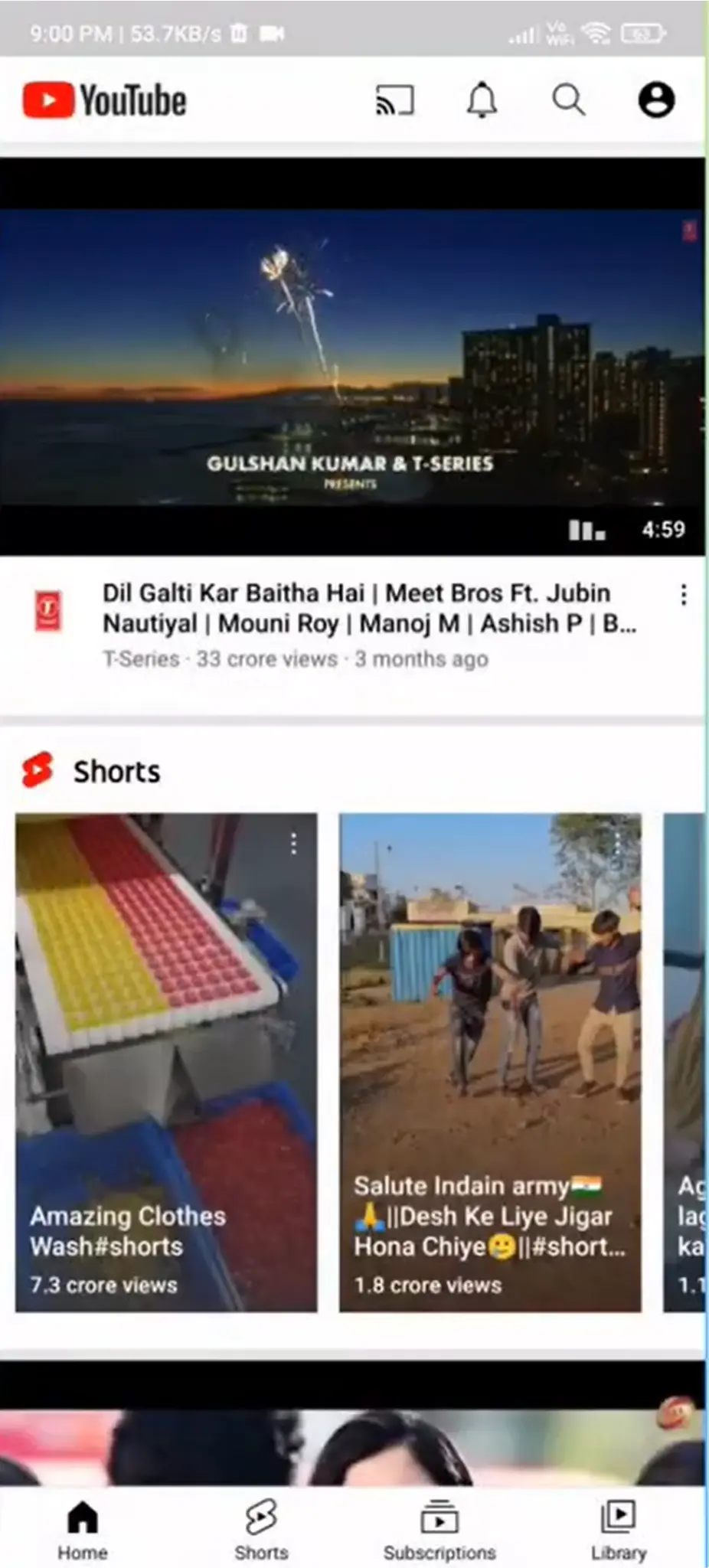
2. Install The Right Combination of MicroG And YT Vanced
Compatibility may be compromised if you use a previous version of the micro OG or vanced app. It is important to download the right version of the current YT Vanced, and micro applications for Android phones since the app may crash if it does not detect the correct version of the micro OG app.
You may utilize the vanced App Manager to get the appropriate app version. Vanced Download Manager is a YouTube Vanced Download Manager program that incorporates the MicroG and Vanced YouTube applications. The manager will uninstall and delete files for which you need not worry about “exclusion” issues in YouTube vanced.
How To Fix YouTube Vanced For Android?
YouTube Vanced was an immediate success with mobile users who often watched videos. Many Android users are experiencing issues with YouTube Vanced not operating correctly on their phones. Installed apps may need to be updated as the primary cause.
You will be requested to install MicroG when you install YouTube Vanced Manager to support the software. Ad breaks, offline movies, background plays, filters, and more are all possible this way.
Most of the premium features of YouTube, including ad-blocking, download videos, picture-in-picture video, and swipe brightness and volume settings, are included in YouTube Vanced. With YouTube Vanced, almost anything is possible.
- Decompress the YouTube vanced and MicroG applications on your mobile device.
- It would be best if you disabled Chrome immediately.

- Reinstall the MicroG application without launching it.
- Reinstall the YouTube vanced app.
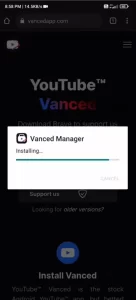
- Register when you’re finished.
- Upon app installation, Occasionally, an error message will appear.
- It would be best if you deactivate the option. “MIUI Optimization” will be instantly deleted.
Follow these instructions to resolve this problem when installing the YouTube vanced app.
- Go to settings
- Click Add Settings.
- Choose ‘Developer Options
- Please scroll down to the MIUI Optimization section and disable it.
Youtube Vanced Does Not Work With Mobile Data And Wi-Fi
Because users do not use mobile data and Wi-Fi, all Youtube Vanced Android users are troubled by the same issue. Here are some fast steps to repair YouTube vanced if it does not function with mobile data or Wi-Fi.
- Navigate to your Android settings.
- Click Applications > Manage
- Select your YouTube Vanced application, then click Uninstall below.
- Please select the corresponding MicroG program and remove it as well.
- Navigate to the official YouTube Vanced
- Download and install the most current versions of YouTube Advanced and MicroG
- Disable any official YouTube app upgrades as well.
- Reinstalling YouTube Vanced and MicroG will allow you to access
Sign in to YouTube Vanced using your Google Account and password. You can now witness the difference that YouTube vanced makes while using mobile data.
Alternatives To The YouTube Vanced Application
If YouTube Vanced continues crashing and you cannot resolve the problem, several free options exist. The greatest alternative to YouTube Vanced is the free and open-source Newpipe. In addition, there are Revanced, FreeTube, Skytube, VidLii, FlyTube, and TubeMate.
Many individuals have changed their passwords and attempted to deactivate their Google accounts from all logged-in instances. Then they were unable to add accounts or access YT Vanced. The standard YouTube app, however, is functional.
Delete and re-add your Google accounts in the phone’s settings to resolve this issue. It will assist resolve your problem with vanced.
Frequently Asked Questions
Is YouTube Vanced Safe To Use?
Everyone is worried about their safety and privacy. So, is it secure to use YouTube vanced? The answer is affirmative. Millions of people all across the globe have faith in YouTube Vanced.
Can Your Google Account Be Banned If You Use YouTube Premium?
If you utilize YouTube Vanced, Google will not suspend your account. Since Google themselves enables you to connect to their servers using the Vulnerable microG application, you can do so.
Is YouTube Vanced Authorized?
YouTube Vanced is legal to use since it just serves YouTube material. Youtube vanced is not prohibited.
Does YouTube Vanced Use Up Battery Life?
YouTube Advanced does consume the battery, but not much more than other streaming applications.
Conclusion
Using the above Simple Guide, you may resolve any difficulties or faults with your YouTube vanced App for Android Mobile.
If you have comments on YouTube Vanced Not Working or Crashing on Android, please leave them in the section below.
More Resources:
- LG TV Apps Not Working?
- Netflix Not Working On Kindle Fire HD 8,10 – [Diagnose & Fix]
- Corsair HS60 Microphone Not Working? – [Reasons & Fixes]
- Turtle Beach Recon 200 Not Working? – [How To Fix]
- Easy Steps To Fix Chipotle App Not Working
- Instagram Face Recognition is Not Working
- Snapchat Not Working on Wi-Fi
- Logitech Keyboard Not Working?
- Uber Wallet Not Working?
- Ford F150 Radio Not Working

![Funimation App Not Working? – [Here’s How to Solve It]](https://notworkingsolution.com/wp-content/uploads/2023/04/funimation-not-working-768x516.webp)
![[Fixed] UKG App Not Working? – [Easy Step By Step Guide]](https://notworkingsolution.com/wp-content/uploads/2023/02/ukg-app-not-workin-768x516.webp)
![Discord Pop Out Not Working? – [Easy Steps Guide]](https://notworkingsolution.com/wp-content/uploads/2023/01/discord-popout-1-768x516.webp)
![A&E App Not Working – [2023 Easy Solution & Fixes]](https://notworkingsolution.com/wp-content/uploads/2023/01/ae-app-not-working-768x516.webp)
![My Kuda App is Not Working? – [Diagnose & PROVEN Fix]](https://notworkingsolution.com/wp-content/uploads/2023/02/kuda-app-is-not-working-768x516.webp)