Instagram Face Recognition is Not Working? – [Fixed]
Some social media users cannot access Instagram due to a bug in the Instagram video selfie system for identity verification. Due to the bug, the Instagram application crashes or stops functioning after a user performs the video selfie task. It makes no difference whether a user’s operating system since Android and iOS users get the identical video face recognition problem.
If your Instagram facial recognition is not functioning, you have arrived at the correct page. Here, we explain why this issue occurs and how to solve it.
So, let’s get started.
Reasons for Instagram face recognition not working

Instagram face recognition will not work if you have a
- Poor Internet connection
- Using a third-party app
- Having corrupted files and cache
- Using an older version of Instagram
- Incorrect facial posture
Fix Instagram face recognition not working issue
Follow the steps below to resolve the Instagram video face identification problem and access your account.
1. Reboot the Mobile phone

If face recognition fails when you open Instagram on your mobile device, you should restart your device.
That is basic technical knowledge applicable to issue diagnostics. Examine it, and it will almost certainly pass. After restarting your smartphone, utilize Instagram to confirm that the problem has been repaired.
2. Remove the Instagram cache
Follow the instructions below to resolve the Instagram video selfie verification problem.
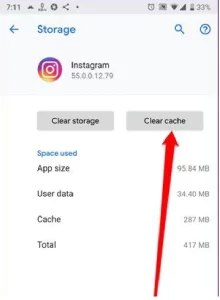
- Find the Instagram app on your mobile device.
- Long-press the application icon.
- Press the “i” button.
- After tapping the I icon, you will be sent to the app’s information page.
- On the page, there are many alternatives.
- That covers “Notification,” “Permissions,” “Data use,” and more sections
- Click “Storage” to get storage-related information.
- Select “Clear Cache”
- Try opening it again.
If you cannot access your account using the preceding technique, try the following.
3. Deactivate-reinstall Instagram Account
Uninstalling the Instagram application from your smartphone may seem simple to you. Still, the likelihood of discarding video verification from the IG app increases (relative to other ways) when the program is uninstalled from the device and reinstalled a few days later.
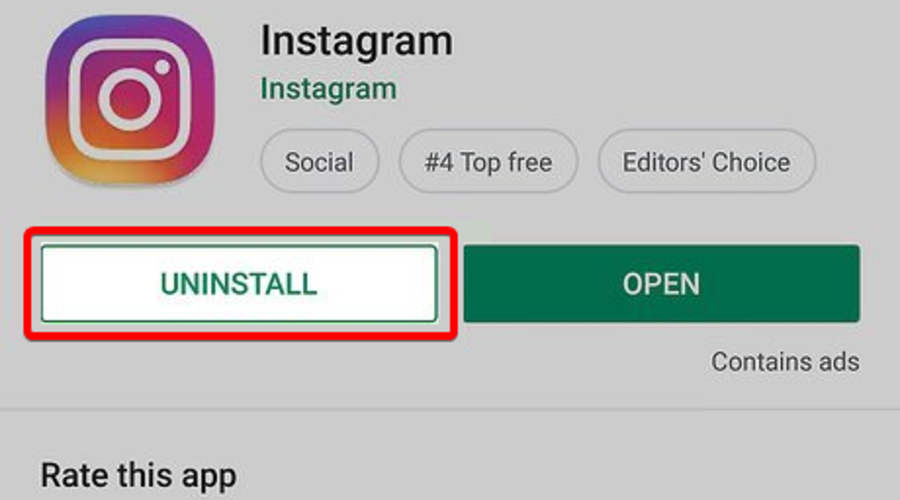
If damaged cached app data exists on the device, uninstalling deletes those files, and reinstallation produces new ones.
Few Twitter and YouTube users have reported successfully entering their Instagram accounts after uninstalling the app for a few days. Uncertain is the number of days until You may install the app again. This procedure often takes three days to be effective, although it may work after just 24 hours.
4. Attempt to Use Another Device
Have you attempted to complete the Instagram video face recognition on a different device? If not, it is advisable to try a different device since it is likely that the Instagram app is experiencing technical difficulties with the present device, which is preventing it from functioning correctly.
There might be difficulties, such as a damaged app cache, an error in video verification utilizing the current device’s camera, or any other obscure cause.
Nonetheless, after you’ve loaded the Instagram app on another device, try logging in > waiting for the verification task to appear > completing the verification task (ensuring your head is in the right position and in front of the camera) > logging into your account.
5. Use an old version of Instagram
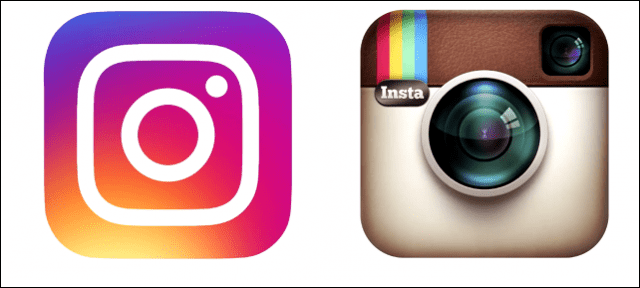
If you are using a more recent version of Instagram, you may have this problem. You may correct the issue by using an older version of Instagram. To rectify the issue with the Instagram video face verification, follow the steps that are listed below.
- Remove the current version of Instagram from your mobile device by uninstalling it.
- You may get an earlier version of Instagram by downloading the APK. You may get it by going to APK Mirror and downloading it.
- Download the Instagram APK by clicking on its icon.
- Use the “Username” along with the “Password” associated with your Instagram account to log in.
- You will no longer get the message “Video upload failed” when you attempt to sign in to your account since it has been fixed. While uploading the video, you received the error message “please try again later.”
- You may fix the Video Selfie problem by utilizing an older version of Instagram.
- After successfully logging in, go to the “Play store.”
- Try searching for “Instagram.”
To bring you the most recent version, click the “Update” button.
If none of the procedures described above was successful, you might go on to the next approach.
6. Enable Face Recognition on Facebook
If you have a Facebook account, it may help you with the Instagram video verification difficulty. Facebook utilizes Face Recognition technology to recognize similar faces in various photographs. However, We cannot guarantee that it will always function. To be exact, not for identification verifications. However, You must connect your Social media Instagram account to your Facebook account for this strategy to work.
Follow these steps to activate Facebook Face Recognition:
- Open the Facebook application on your smartphone.
- Tap the “Hamburger icon” (or Menu symbol) in the upper-right corner.
- Click “Settings and Privacy.”
- Then click the “Settings” link.
- Under the Permissions heading, tap “Face Recognition.”
- Select “Yes” to activate Facebook’s Face Recognition function.
After completing the procedures above, remove and reinstall Instagram. After that, log in to Instagram using your credentials, then repeat the video selfie verification.
7. Contact Instagram Technical Support

If you’ve tried all and nothing has worked, you may contact Instagram’s customer service to report an issue with the application.
Wrapping it up
Instagram utilizes video face recognition to differentiate genuine users from bots. A user must authenticate their identity to access their Instagram account.
Occasionally, however, technological challenges prevent the verification procedure from identifying a genuine user. The discussed methods should be adequate to overcome the verification mistake in such instances. In other words, full Instagram access has been restored.
FAQs
Does Instagram support facial recognition?
Facial recognition is not used by Instagram, nor is it used in video selfies. We employ video selfies to verify that you are a real person, and You may use a human review to validate that you have permission to access your account.
How do I get Instagram selfie verification?
After taking the selfie, you will be presented with a screen to submit it. After submitting your selfie, you may continue using Instagram or quit the app. You and Instagram may need up to 20 minutes to verify your age. They will notify you of the outcome of the verification.
Thanks For Visiting!
Related Articles:-

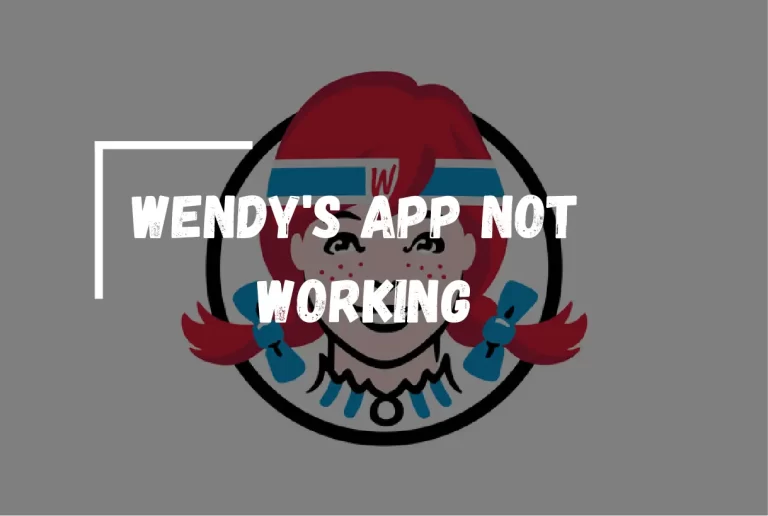
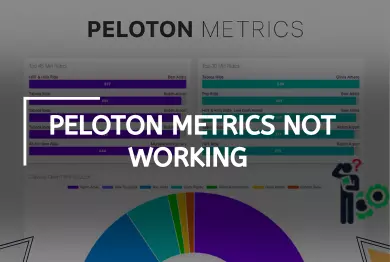
![Hulu Not Working? – [How To Fix It?]](https://notworkingsolution.com/wp-content/uploads/2023/09/hulu-not-working.webp)
![Bushnell Wingman App Not Working? – [Simple Guide & Solutions]](https://notworkingsolution.com/wp-content/uploads/2023/03/yes-768x516.webp)
![My Chevrolet App Is Not Working? – [Here’s How to Fix]](https://notworkingsolution.com/wp-content/uploads/2023/01/1my-chevrolet-app-is-not-working-768x516.webp)
![Funimation Subtitles Not Working? – [How to Fix?]](https://notworkingsolution.com/wp-content/uploads/2023/04/funimation-1-768x516.webp)