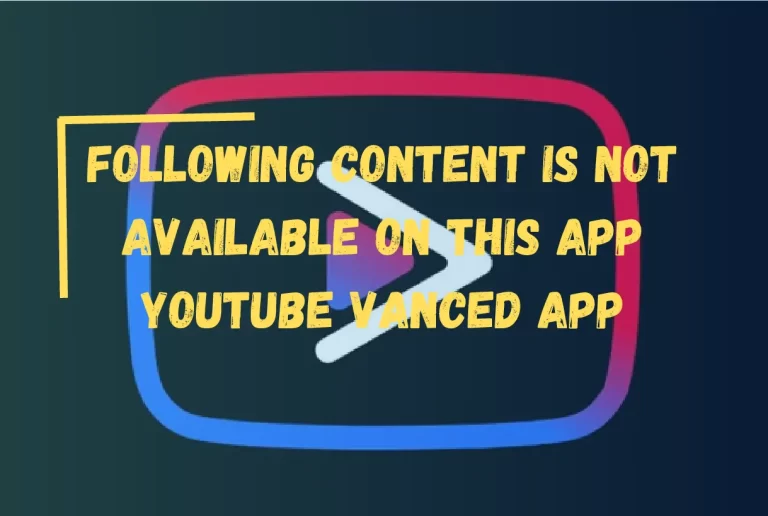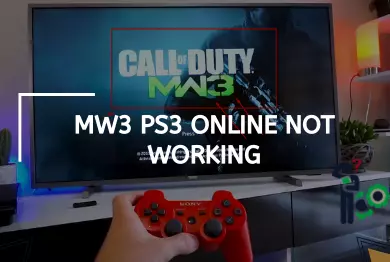[Solved] Samsung Washing Machine Buttons Not Working?
Samsung washing machines are one of the finest on the market because of their energy-efficient EcoBubble technology and user-friendly controls. The brand has existed forever and is enduring. However, like other equipment, it may sometimes malfunction for various reasons.
Samsung washing machine buttons not working? Check for a faulty display board, an insufficient main control or logic board, a damaged power cable, or a child lock.
This article will examine why your Samsung washing machine buttons are not working. In addition, we will cover potential solutions to this issue and ways to avoid its recurrence. Let’s plunge in!
Why are Samsung Washing Machine Buttons Not Working?
Check the start/stop button’s functionality as a first step. Most often, washers fail to operate due to a faulty power button. There are just a few situations in which your buttons may not function:
- The buttons are obstructed
- The child safety lock is engaged
- Problem power cable
- Blown fuses
- The panel has some moisture
- Confirm the availability of the setting
Samsung Washing Machine Not Working Buttons
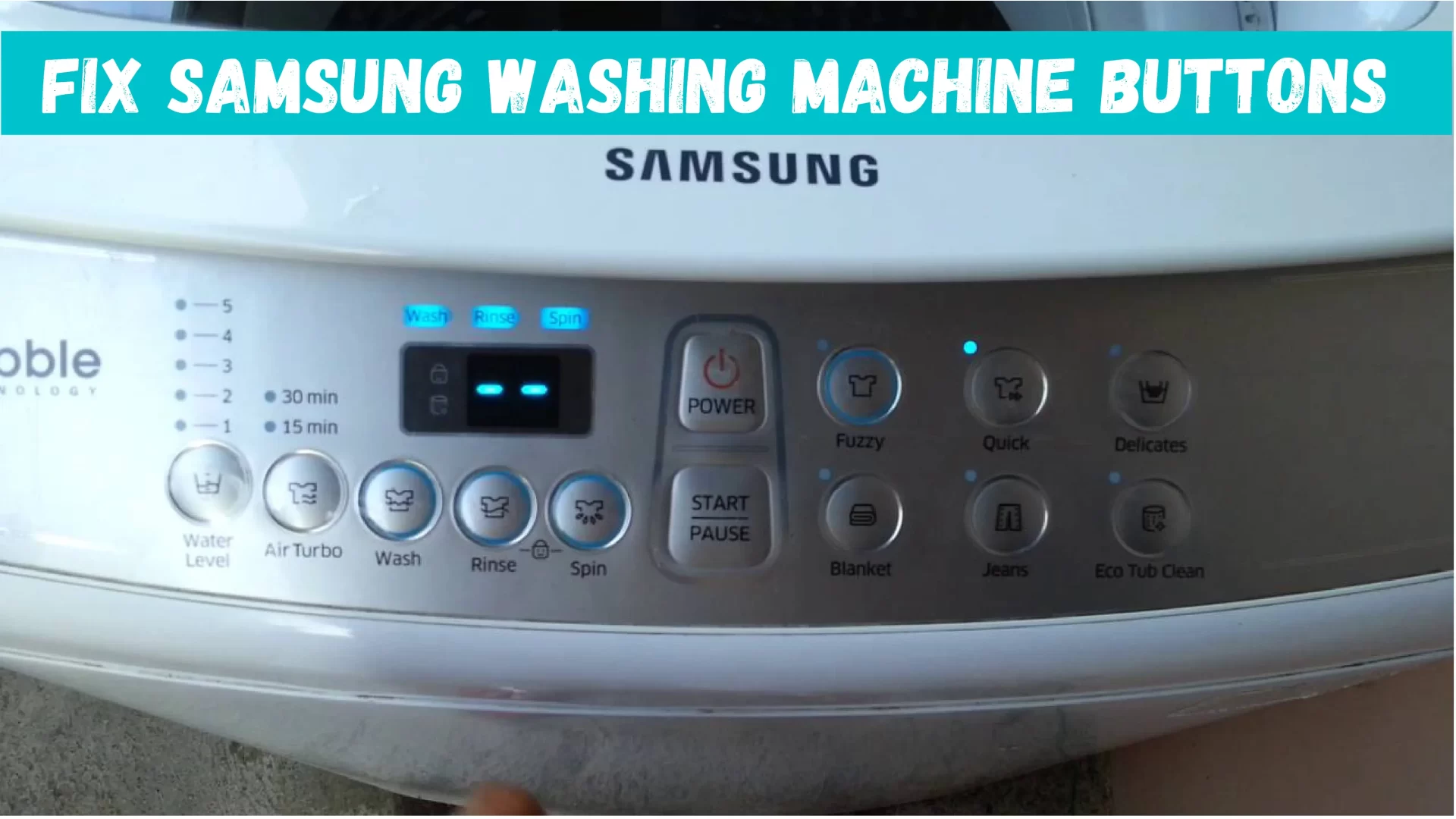
If the buttons on your Samsung washing machine are not functioning, the following solutions will help you to resolve the issue.
The Machine Is Not Turned On
Check whether the washing machine is switched on before making assumptions about what could happen. If the buttons remain unresponsive, disconnect the device for about five minutes before plugging it back in.
Examine The Panel is Moisture
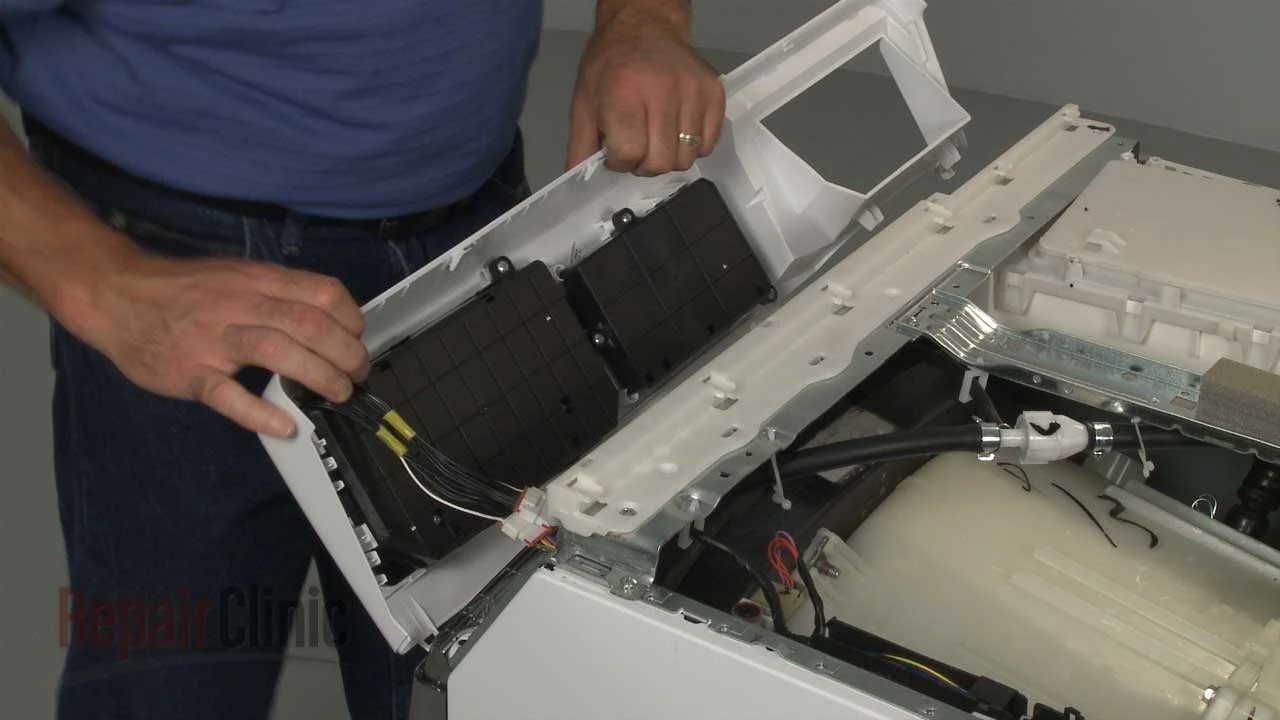
It is not unusual for the control panel to contain moisture, particularly if the washer is located in a damp environment. First, the panel has to be allowed to dry, and then another attempt will be made. Sometimes moisture panels cause a problem for the functionality of washing machine buttons.
Ensure Check That The Lock on The Door Is Working
The machine will not start in Samsung washing machines until the door is firmly closed. The buttons of Samsung washing will not work if the door doesn’t close correctly because of a malfunction or because the latch isn’t working properly.
- The door lock is susceptible to mechanical or electrical failure. Begin by inspecting for damage.
- You must replace the lock if it becomes damaged. If the outside seems undamaged, check to see whether it has failed electrically.
- A way to accomplish this is to use a multimeter to check the switches on each door lock for continuity. If one or another of the switches is faulty, it should be replaced.
- Using rubbing alcohol and a cotton swab, try cleaning the door lock’s contact points if there is no electrical or mechanical issue. It is because dirt and dust may occasionally hinder complete contact between the door and lock’s contact points, which is essential for the lock to function properly.
Unplug The Washing Machine And Then Plug And Try Again
It might be helpful if the washing machine buttons aren’t working, so a reboot will restore their functionality. Because most of the time f, problems are just solved by restarting the washing machine
Perform a thorough inspection of the control panel and fully wipe away any foreign substances or moisture that may have accumulated on the buttons.
- First, disconnect the washing machine from its power source for a few minutes.
- After you have re-plugged it in, proceed to push the power button.
- Press one of the buttons once. If it does answer, keep an eye out for any information code you can present. In such a case, proceed with steps 1 and 2.
- After the lights have stopped flashing, you should press the Program button for three seconds.
Verify The Operation of The Board That Controls The Indicators And Screen
If there is an issue with the main board that houses all of the controls, there is a possibility that the buttons may not work.
- To verify this, give the buttons on the control panel a few presses and see what happens. It is possible for to control board to be changed if some function but others don’t.
- Always remember that the issue might be with the screen display rather than the control board, So you must ensure that both are tested before replacing anyone. Check the Power Cord and Main Control Board
The Button is Obstructed
If you hit the start button repeatedly, it may get stuck and cause your device to become unusable.

- In this case, the diagnostic error number E2 will be shown on the control panel, along with either bE1 or bE2.
- To resolve this common issue, you will have to push the side of the jammed button with the sign to turn off the power. It should resolve the issue with the start button.
Disable The Kid’s Lock
The kid lock has been engaged in the display and displays a symbol of a child’s face. It denotes that the child lock has been turned on. Only the power button will operate when the kid lock feature is turned on; all other buttons will be disabled. Therefore, disable the kid lock and retry starting the system.
- To deactivate the Child Lock, tightly press and hold the (A) and (B) buttons simultaneously for three seconds, and then press and hold both buttons once more for three seconds.
- His will disable the Child Lock. The door will unlock, and the indication for the child lock will stop flashing altogether.
Check To See if The Setting is Accessible
Certain cycles may cause certain settings and functionalities to become inoperable. It is usual for the button to function properly during certain cycles but not others. Check the appendix of your user manual to see which settings are compatible with each cycle your model offers.
Contact Support Team

Even after applying the above steps, the Samsung washing machine button won’t work; then, it is time to take help from the support team. You can take your washing machine to the Samsung machine franchise to fix the error.
Conclusion
Samsung washing machines are among the most durable, easily accessible machines with simple functionalities. Digital access to the washing machine makes it unique, but sometimes the buttons cause errors that it must resolve to control the machine.
Sometimes just restarting, checking the power button, and examining the display board can help, but if not, try disabling the child’s lock; check whether the display is faulty and the only power button is causing the issue or the whole button area. Checking and fixing these things will help you to solve the problem. If there is still a problem, it is recommended to contact the support team as soon as possible.
Thanks For Visiting!
Related Articles:-
- The Crypto.com App is Not Working?
- Hp Envy Touch Screen Not Working?
- Sony Subwoofer Not Working?
- Sling TV Is Not Working On Samsung TV?
- Logitech G935 Mic Not Working on Windows
- Express VPN Is Not Working On Netflix
- Corsair HS60 Microphone Not Working?
- Netflix Not Working on Sky Q Mini Box
- MW3 PS3 Online Not Working

![LG Freezer Not Freezing? – [How to Fix It Quickly]](https://notworkingsolution.com/wp-content/uploads/2023/04/freezer-768x516.webp)
![Snapchat Not Working on Bluestacks? – [Quick Fix Guide]](https://notworkingsolution.com/wp-content/uploads/2023/01/snapchat-not-working-on-bluestacks-768x516.webp)
![Logitech Keyboard Not Working? – [Here’s What To Do!]](https://notworkingsolution.com/wp-content/uploads/2023/06/logi-768x516.webp)
![Xfinity Remote Not Working? – [Step by Step Quick Solution]](https://notworkingsolution.com/wp-content/uploads/2023/07/not-working-768x516.webp)