Express VPN Is Not Working On Netflix – [Diagnose & Fix]
What is every Netflix subscriber’s worst nightmare? Unable to enjoy your favorite show until the season finale.
Even with ExpressVPN, Netflix may still display an error after being unblocked. If you’ve been using ExpressVPN to watch Netflix but now you’re unable to do so, it’s because Netflix has successfully blocked all of ExpressVPN’s IP addresses.
- We have created a guide that covers Netflix Not Working on Sky Q Mini Box in Our Last Articles.
So Why isn’t ExpressVPN Connecting With Netflix?
All of ExpressVPN’s IP addresses are blocked. Thus you can’t use it with Netflix. All of Netflix’s shows and movies are not available for foreign streaming. Because of licensing and copyright agreements with its content providers, Netflix cannot stream all its episodes internationally. That is why the content available on Netflix in the United States varies from country to country.
You Might Also like to Read: Netflix Not Working On Kindle Fire HD 8,10
VPNs are often used to access Netflix from outside of Netflix’s normal broadcast area, although this practice may violate the company’s content agreement if done in large enough numbers. That’s why Netflix takes measures to restrict VPN access whenever possible.
ExpressVPN Does Not Support Netflix Streaming (Device Issues)
Netflix might face serious content and license issues if it does not take this action.
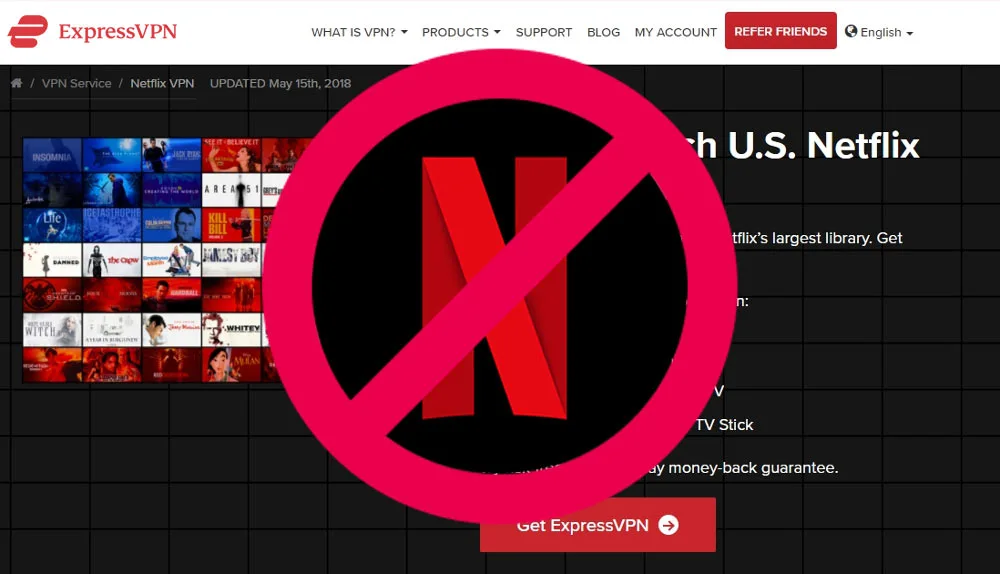
That is how to get ExpressVPN working with Netflix on all the most common devices:
Amazon Fire TV
Compared to other streaming devices, Netflix’s ability to detect and ban VPNs, including ExpressVPN, is most remarkable on the Fire TV Stick.
By testing ExpressVPN on Fire TV, You will notice that just half of the servers that functioned on a web browser were also functional on the streaming device. When connecting to a mismatched server, we were presented with this tvq-Pb-101 (1.10.5059) Invalid Argument:
- Contact ExpressVPN’s support service and request a compatible server with Netflix on Fire TV Stick. Customer service reps may obtain a current database of streaming-friendly servers for the Fire TV Stick.
- Once you’re connected to the suggested server, delete your Netflix cache. You can access this menu under Fire TV’s Settings menu.
- Select Installed Applications Management by clicking the Applications menu.
- Select Netflix by clicking the corresponding link. Followed by clearing data, click Clear Cache.
- See our ExpressVPN with Fire TV setup and troubleshooting guide for additional information on getting the VPN service up and running on your Firestick.
Smart TV, Games Consoles & Apple TV
There is an issue with MediaStreamer if ExpressVPN stops functioning with Netflix on a Smart TV, gaming console, or Apple TV. It is often due to an out-of-date ExpressVPN IP address registration. About once every two weeks, your Internet service provider (ISP) will assign you a new IP address, at which point you will be required to re-register the IP address.
- Make sure you’re not linked to VPN servers, then visit the ExpressVPN homepage to make the necessary adjustments.
- Select the Account tab.
- Click DNS Settings on the left. Follow that up by selecting the checkbox next to Automatically register my IP address and clicking the Register my IP address button.
Apps for The iPhone And Android
ExpressVPN cannot compel mobile devices to utilize its DNS servers. For this reason, Netflix can verify whether your VPN server’s IP address corresponds to your DNS server’s IP address.
It is why it’s harder to access local Netflix libraries due to their location on iOS and Android compared to Windows and Mac. You’ll be limited to streaming Netflix originals as soon as ExpressVPN stops supporting Netflix on these devices.

Contact ExpressVPN’s support team and request a mobile-compatible server to bypass this restriction. After that, You must connect your device to this server, have its cache cleared, and restart. Netflix streaming is now available to you.
Windows & MacOS
When ExpressVPN doesn’t function with Netflix on the desktop, you’ll get the error m7111-5059. However, accessing Netflix is far simpler on a desktop computer browser than on any other device.
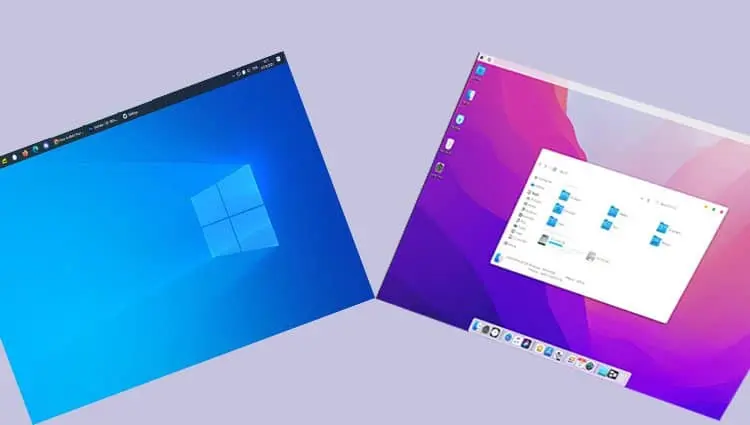
You won’t have to do the troubleshooting procedures frequently, and they’ll be easier to complete. Connecting to a server that does support Netflix will address ExpressVPN’s compatibility issues on Windows and Mac. Then, try a new page load. If not, switch to Lightway and erase your browser cache.
Some General Ways Out
Remove All Cookies
If ExpressVPN isn’t connecting to Netflix, clearing your cookies may help.
Some web platforms can’t function unless you agree to allow Cookies. You may download those helpful little files to enhance your time spent online. However, they must first save data about your location before they can do so.
If you’re not in the US but still want to watch Netflix, you can! Even if you’re using a VPN service like ExpressVPN, Netflix may still utilize cookies to determine your physical location, preventing you from seeing its content.
Change To a Different Server on Express VPN
ExpressVPN is no longer compatible with Netflix since the video-streaming service has blocklisted your IP address. Changing servers will name you a new IP address, and if Netflix hasn’t banned that IP address, then ExpressVPN will again be compatible with Netflix.

If removing your cookies and switching to a new US server doesn’t solve ExpressVPN not functioning with Netflix, now Netflix can ban all of ExpressVPN’s active IP addresses, and you’ll have to rely on ExpressVPN to repair the problem on their end before you can use ExpressVPN again with Netflix.
The most straightforward and reliable workaround for ExpressVPN’s incompatibility with Netflix is switching to a VPN that does function.
Deactivating Virus Protection And Other Security Software
It is your last option if you’ve already exhausted the other methods. There is no constraint on the kind of antivirus software or firewall that may currently be running on your computer. These security services may be preventing you from connecting to the VPN. Then, proceed as follows:
- Find the app preventing you from using Express VPN, then change its settings.
- The next thing is to adjust the settings so that Express VPN or UDP ports 1194–1204 are allowed through or to set Trust Express VPN as an exception.
- The security service application preventing you from connecting to Express VPN may be reinstalled.
- It’s best to install it after the VPN is set up to avoid connectivity issues.
- Remove Express VPN and then the software interfering with the VPN connection.
- It would be best if you reinstalled Express VPN at this time. Once it is complete, reinstall the platform that was causing the connection issues.
Conclusion
When it comes to VPNs, ExpressVPN presently holds the top spot due to its excellent privacy and security offerings. However, it’s possible that, like any other program, it might have glitches that prevent continuous streaming.
Plus, because of their immense popularity, businesses like Netflix have been using more severe measures to restrict VPNs, forcing you to seek out information on how to avoid Netflix’s blockage using ExpressVPN.
In the future, when you encounter streaming difficulties and question, “Has Netflix banned ExpressVPN?” you may try these procedures instead. Sooner or later, you’ll be able to start streaming again.
Related:-

![Netflix Not Working on Sky Q Mini Box – [Problem Resolved]](https://notworkingsolution.com/wp-content/uploads/2022/03/Netflix-Not-Working-on-Sky-Q-Mini-Box.webp)
![Netflix Not Working On Vizio Smart TV? – [Diagnose & Fix]](https://notworkingsolution.com/wp-content/uploads/2023/01/netflix-not-working-on-vizio-smart-tv-768x516.webp)

![Netflix Is Not Working On LG Smart TV? – [Quick Fix Guide]](https://notworkingsolution.com/wp-content/uploads/2023/04/netflix-is-not-working-on-lg-smart-tv-768x516.webp)
![Netflix Not Working On Kindle Fire HD 8,10 – [Diagnose & Fix]](https://notworkingsolution.com/wp-content/uploads/2022/04/Netflix-Not-Working-On-Kindle-Fire-HD-810.webp)