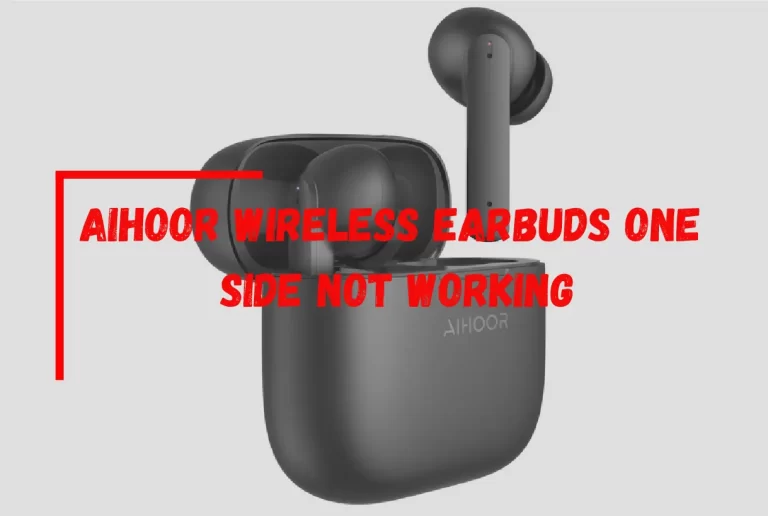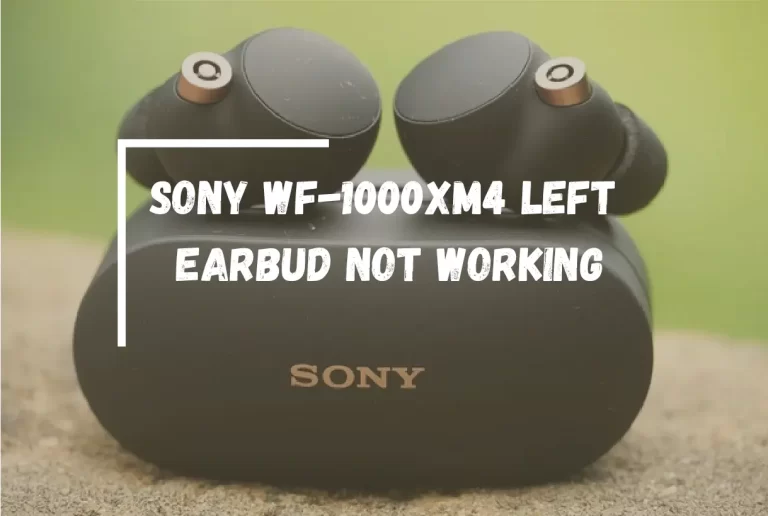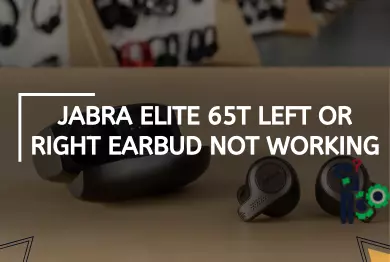Skullcandy Sesh Evo Right Earbud Not Working? – [Quick Fix]
Are you experiencing an issue with your Skullcandy Sesh Evo earbuds where the right earbud doesn’t work? You’re not alone. Many users have reported this problem, which can be frustrating and affect the audio experience.
In this blog post, we’ll explore some of the possible causes of this issue and provide some troubleshooting steps to help you resolve it.
Skullcandy Sesh Evo Right Earbud Not Working?

There are several reasons why the right earbud of the Sesh Evo may not work. Some of the most common causes include:
Low Battery or Power Issues

If your earbuds run low on battery or are not charged properly, the right earbud may not work. Ensure that both earbuds are properly seated in their charging case and that it is fully charged. You can also check the battery level of the earbuds on your device or through the Skullcandy app.
Connectivity Problems

Another possible cause is a connectivity issue between the right earbud and your device or the left earbud. Make sure that the earbuds are properly paired and connected to your device. You can try resetting the earbuds by pressing and holding the button on each earbud until the LED flashes red and blue. Then, try pairing them again with your device.
Audio Settings or Software Glitches
It’s also possible that your device’s audio settings or software are causing the issue. Check your device’s volume settings and ensure that the sound balance is set to the center. You can also try updating the software or resetting your device’s settings. If you’re using the Skullcandy app, ensure it’s up-to-date and try adjusting the settings.
Physical Damage or Wear and Tear

Lastly, physical damage or wear and tear may cause the issue. If you’ve dropped or mishandled the earbuds, the right earbud may be damaged. Check for any visible signs of damage, such as cracks or scratches, and inspect the charging contacts for dirt or debris. You may also want to use a different pair of ear tips to see if that helps.
How To Solve Skullcandy Sesh Evo Right Earbud Issue?
If you’re still experiencing the issue with the right earbud not working, here are some troubleshooting steps you can try:
1. Check the Battery Level
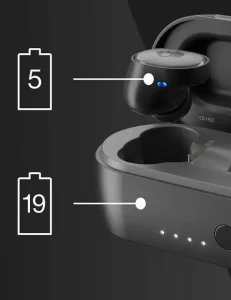 Ensure both earbuds are fully charged and seated properly in the charging case. If the LED on the earbud is not lit, it may be out of battery or not charging properly.
Ensure both earbuds are fully charged and seated properly in the charging case. If the LED on the earbud is not lit, it may be out of battery or not charging properly.
2. Reset the Earbuds
 Try resetting the earbuds by pressing and holding the button on each earbud until the LED flashes red and blue. Then, try pairing them again with your device.
Try resetting the earbuds by pressing and holding the button on each earbud until the LED flashes red and blue. Then, try pairing them again with your device.
3. Adjust the Audio Settings
Check your device’s audio settings and ensure that the sound balance is set to the center. You can also try adjusting the volume and other settings to see if that helps.
4. Update the Software
If you’re using the Skullcandy app, ensure it’s up-to-date and try adjusting the settings. You can also try updating your device’s software to see if that helps.
5. Inspect for Damage or Dirt
 Check the earbuds for any visible signs of damage or wear and tear. Inspect the charging contacts for any dirt or debris blocking the connection.
Check the earbuds for any visible signs of damage or wear and tear. Inspect the charging contacts for any dirt or debris blocking the connection.
6. Contact Customer Support
 If you’ve tried all the above steps and the issue persists, you may want to contact Skullcandy customer support for further assistance. They may be able to provide additional troubleshooting steps or offer a warranty replacement if necessary.
If you’ve tried all the above steps and the issue persists, you may want to contact Skullcandy customer support for further assistance. They may be able to provide additional troubleshooting steps or offer a warranty replacement if necessary.
Additional Tips and Resources
To prevent or solve the issue To prevent or solve the issue with the right earbud not working on your Sesh Evo earbuds, here are some additional tips and resources:
1. Keep the Earbuds Clean and Dry
 Make sure that you clean the earbuds regularly with a soft, dry cloth. Avoid using any liquids or cleaning agents that may damage the earbuds. Also, keep the earbuds dry and away from moisture or water.
Make sure that you clean the earbuds regularly with a soft, dry cloth. Avoid using any liquids or cleaning agents that may damage the earbuds. Also, keep the earbuds dry and away from moisture or water.
2. Use the Earbuds within the Recommended Range and Conditions
Make sure that you use the earbuds within the recommended range and conditions. Please avoid using the earbuds in extreme temperatures or environments that may damage them.
3. Check the User Manual or Online Forums:
If you need help troubleshooting the issue or need further guidance, check the user manual or online forums for the Sesh Evo earbuds. You may find helpful tips and advice from other users who have experienced similar issues.
4. Explore Alternative Earbuds or Brands
If you still need more than the performance of the Sesh Evo earbuds or need a different fit or style, consider exploring alternative earbuds or brands. There are many other options available in the market that may better suit your needs and preferences.
FAQs
Why is my Skullcandy sesh right earbud not working?
The Skullcandy Sesh right earbud may not be working due for several reasons. It could be due to a low battery, poor connectivity, software issues, physical damage, or a defective product. Try checking the battery level, resetting the earbuds, updating the software, or contacting customer support for further assistance.
Why is my right Sesh Evo earbud not working?
The right Sesh Evo earbud may need to be fixed for similar reasons as the Skullcandy sesh earbud. Try checking the earbuds’ battery level, connectivity, audio settings, and physical condition. Reset the earbuds, update the software, or contact customer support for further assistance if necessary.
Why is my right Skullcandy earbud not turning on?
The right Skullcandy earbud may not turn on due to a low battery, poor connectivity, or a defective product. Try charging the earbud, resetting it, or contacting customer support.
Why is my right wireless earbud not working?
The right wireless earbud may only work for a few reasons, including low battery, poor connectivity, software issues, physical damage, or a defective product. Try checking the battery level, resetting the earbuds, updating the software, or contacting customer support for further assistance.
How do I pair my right earbud sesh?
To pair your right earbud Sesh, ensure it is charged and turned on. Then, go to the Bluetooth settings on your device and select “Skullcandy Sesh” from the list of available devices. The earbuds should automatically connect and pair.
How do you fix Skullcandy push earbuds when only one works?
If only one Skullcandy Push earbud works, try resetting the earbuds, ensuring they are fully charged, and cleaning the ear tips. You can also check the audio settings and connectivity of the earbuds. If the issue persists, contact customer support for further assistance.
How do I reset my right earbuds?
To reset your right earbuds, place them in the charging case and leave the lid open. Then, hold the button on the back of the case for 10 seconds or until the LED light flashes. This should reset the earbuds and resolve any connectivity or software issues.
How do you fix real earbuds with one side not working?
If only one true earbud is not working, try checking the audio settings and connectivity. You can also clean the ear tips and ensure the earbuds fit properly. If the issue persists, contact customer support for further assistance.
Why is my Skullcandy right earbud not charging?
The Skullcandy right earbud may not be charging for several reasons, including a faulty charging cable, damaged charging port, or low battery. Try using a different charging cable or port, cleaning the charging port, or contacting customer support for further assistance.
How do you connect Skullcandy to the right earbuds?
To connect Skullcandy to the right earbud, ensure that the earbuds are charged and turned on. Then, go to the Bluetooth settings on your device and select “Skullcandy” from the list of available devices. The earbuds should automatically connect and pair.
Conclusion
The issue of the right earbud not working on the Sesh Evo earbuds can be frustrating, but there are several possible causes and troubleshooting steps that you can try to resolve it. Ensure you check the battery level, connectivity, audio settings, and physical condition of the earbuds. Reset the earbuds, update the software, or contact customer support for further assistance if necessary.
To prevent or solve the issue, keep the earbuds clean and dry, use them within the recommended range and conditions, check the user manual or online forums, and explore alternative earbuds or brands. With these tips and resources, you can enjoy your audio experience with the Sesh Evo earbuds to the fullest.
Thanks For Visiting!
Related Articles:
- Soundcore Liberty Air 2 Pro Right Earbud Not Working?
- Tozo Earbuds Left Earbud Not Working?
- JVC HA-A10T Right Earbud Not Working
- JLAB JBuDS Air Executive Touch Controls Are Not Working
- JBL Endurance Peak Left Earbud Not Working
- Skullcandy Indy ANC Left Earbud Not Working
- Grind Fuel One Earbud Not Working
- Nanopods Right Earbud is Not Working
- Aihoor Wireless Earbuds One Side Not Working
- Beats Studio Buds Right Earbud Not Working