HBO Max Won’t Load OR Not Working? – [Here’s How to Fix It]
Are you excited to watch your favorite shows on HBO Max, but the app refuses to load?
Frustrating, isn’t it?
The good news is that there are several reasons why HBO Max may not be loaded, and with a few simple steps, you can troubleshoot the issue and get back to streaming in no time.
HBO Max is a distinctive streaming service that gives you access to all of HBO’s movies, shows, original series, new films, and even more.
So, be sure to use the most recent version of HBO Max on your device if the HBO Max app isn’t functioning before doing anything else. If you still experience issues, you must apply different tactics.
Let’s dive in and explore some possible solutions to this annoying problem!
Why Won’t HBO Max Load?
There could be several reasons why HBO Max is not loading.
1. Outdated app or browser
If you’re using an outdated version of the HBO Max app or the browser you’re using to access it, it may not be compatible with the latest features and updates, causing it to malfunction.
2. Server issues
HBO Max may experience server issues, resulting in the app not loading or being unable to stream videos.
3. Account issues
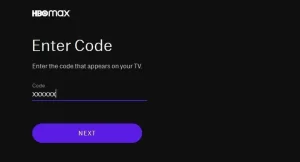
If there’s an issue with your HBO Max account, such as an expired subscription or an incorrect login, the app may not load or stream videos.
4. Poor internet connection

If your internet connection is slow or unstable, it can affect downloading and streaming videos on HBO Max.
5. Cache and cookies issues

If your browser’s cache and cookies are not cleared, they can accumulate and interfere with the normal functioning of the app.
If you’re experiencing issues with HBO Max not loading, try troubleshooting the possible causes mentioned or contact HBO Max customer support for further assistance.
How to fix HBO Max Won’t Load?
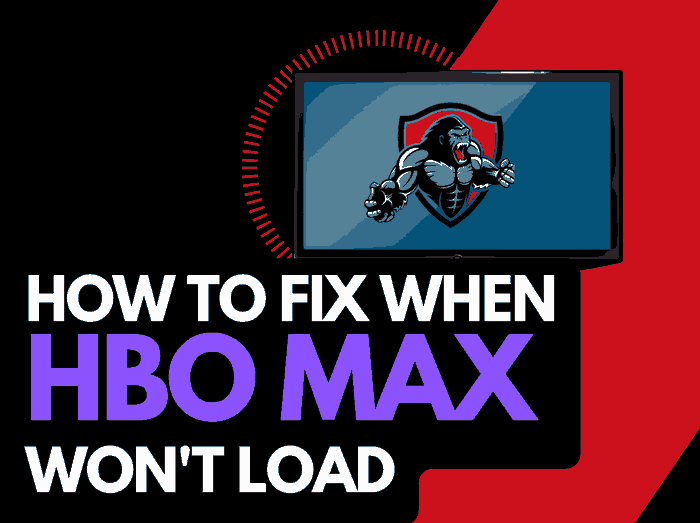
1. Verify that the HBO Max servers are working
Most problems with HBO Max’s buffering and streaming are often caused by your network or playback equipment.
Check to see any problems or outages with the HBO Max platform before applying the additional solutions indicated below.
2. Restart the HBO Max app
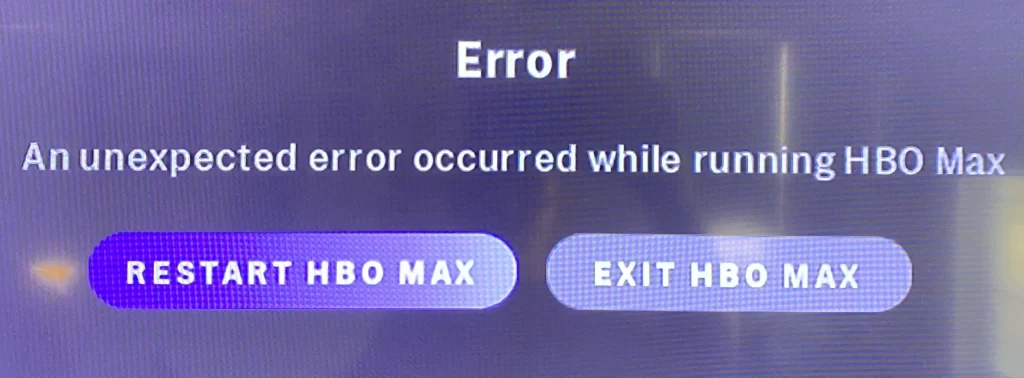
It is a good idea to restart HBO Max if it won’t load. You may ensure that any updates are properly loaded and create a fresh connection with the servers by restarting the HBO Max app.
3. Verify the Compatibility of Your Device
Another reason why HBO Max won’t load is that your device isn’t compatible with it. It’s possible that whenever you try to begin this streaming program, you’ll be met with a screen that says “loading” if your device isn’t compatible with the software.
It is recommended that you verify the compatibility; visit the official website to discover the full list of devices compatible with HBO Max.
4. Reset your router

When HBO Max doesn’t load, resetting your network is a typical solution. How can my router be reset?
Just disconnect your router from the power socket for 30 seconds, then plug it back in to reset it. Almost often, restarting your router increases your internet capacity, allowing you to stream data more efficiently.
It will “power-cycle” your network and increase your available bandwidth, allowing you to stream video on the HBO Max app without interruptions.
5. Clean HBO Max App Data
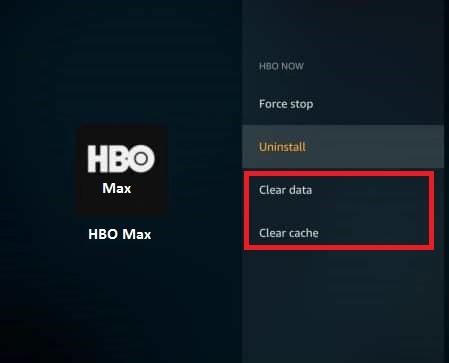
If you find that HBO Max is stuck on the loading screen, this may be because the app cache has been damaged, which is what causes the problem.
Clearing the cache data may effectively solve the problem of HBO Max not loading on Fire TVs, Roku TVs, and some Smart TVs that Android powers.
To manage the apps already installed on your Fire TV, go to Settings > Apps > Manage Installed Programs. Press the Force stop button, choose Clear cache, and then select Clear data at the HBO Max location.
6. Change channels

Try switching the channel or content if a broadcast or program won’t load when signed into the HBO Max app.
Sometimes HBO Max won’t load because a certain channel, piece of content, or program has suddenly been unavailable. Your account and connection should be functioning excellently if the other channels are available.
7. Updating the HBO Max app
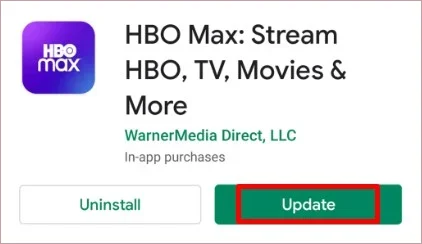
If the HBO Max app won’t load and you’re not using a web browser, you should upgrade your device’s software and firmware.
Update your firmware or software to the most recent version if you use a TV, content device, or gaming console to help stop problems from developing over time.
Occasionally your playback device has issues because updates are either lacking or an installation is interrupted. On out-of-date firmware or a firmware installation that isn’t complete, the HBO Max app won’t load.
Make sure your devices are running the most recent software. Thanks to this, you may now access new applications and enjoy better viewing.
8. Disable any VPNs or ad blockers

VPNs and ad blockers may degrade HBO Max’s playing quality and have even been known to prevent the app from loading. Your VPN connection will always limit the speed at which you may play material.
Sadly, a VPN adds even more reliance that may lead to HBO Max loading problems.
9. Get in touch with HBO Max App Help
If none of the above advice has helped and you’ve tried it all, you may speak with HBO Max App support for further advice.
Conclusion
Sometimes HBO Max won’t load for several reasons; this article describes the most frequent issues and how to repair them. We hope you were able to resume enjoying your streaming after that!
FAQs
Why is HBO Max not loading content?
Try again to play a video after closing and reopening your browser. If others use the same network, request that they cease their activities briefly.
Why is my HBO Max not working?
Try using a new browser or emptying your current browser’s cache and cookies. Then, launch HBO Max and attempt to sign in again. Ensure that you can access HBO Max on another device.
Thanks For Visiting!
Related Articles:

![Orangetheory App Not Working? – [Step By Step Guide]](https://notworkingsolution.com/wp-content/uploads/2022/04/Orangetheory-App-Not-Working.webp)
![Ulta Beauty App Not Working? – [Let’s Diagnose & Fix It]](https://notworkingsolution.com/wp-content/uploads/2022/05/Ulta-App-Not-Working-768x516.webp)
![Instagram Face Recognition is Not Working? – [Fixed]](https://notworkingsolution.com/wp-content/uploads/2023/01/1instagram-face-recognition-is-not-working-768x516.webp)
![Walmart Password Resetting Is Not Working? – [Solved]](https://notworkingsolution.com/wp-content/uploads/2023/01/walmart-password-resetting-is-not-working-1-768x516.webp)
![Plex App is Not Working on Samsung TV? – [Simple Steps To Fix]](https://notworkingsolution.com/wp-content/uploads/2023/02/plex-app-is-not-working-on-samsung-tv-44-768x516.webp)
![The Crypto.com App is Not Working? – [Easy Steps Guide]](https://notworkingsolution.com/wp-content/uploads/2023/01/the-crypto.com-app-is-not-working-768x516.webp)