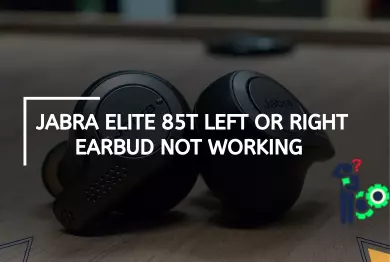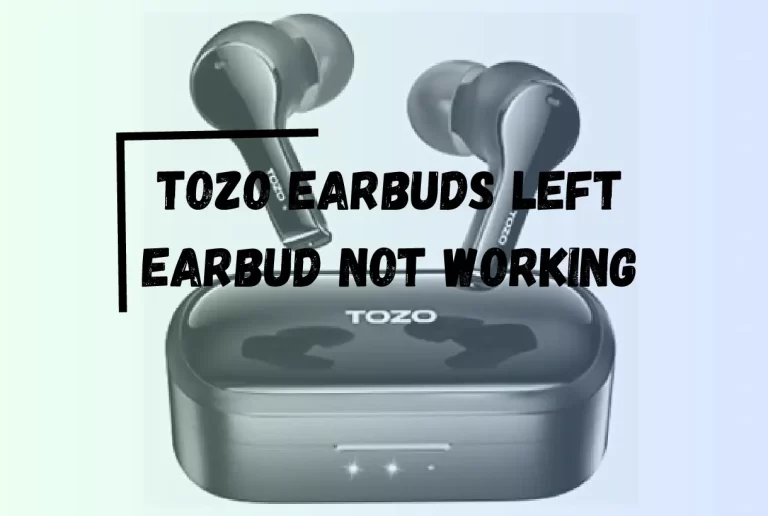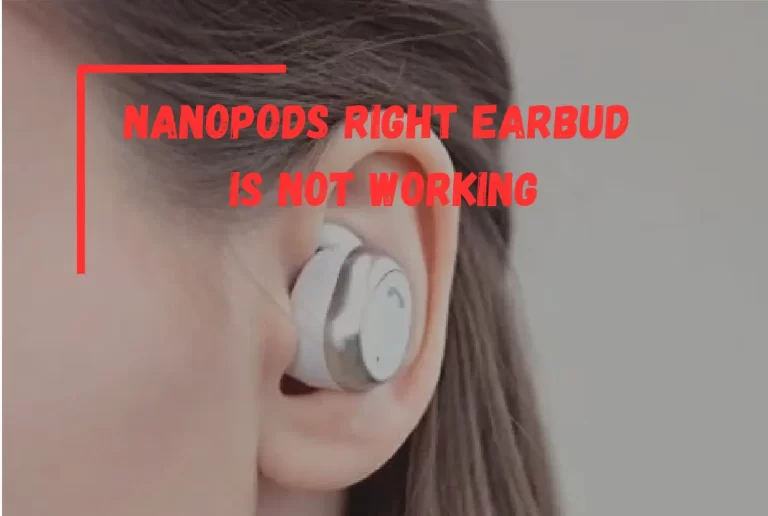Jabra Elite 75t Left or Right Earbud Not Working?
Is your Jabra Elite 75t Left or Right Earbud Not Working? Are you looking for a complete solution to this problem? If the answer to this question is yes then you have come to the right place.
Jabra has already captured the market with its super amazing products. There are so many wireless headphones that come with extended features to make them ahead of their competitors. However, sometimes there might be issues with your headphones.
In this article, we will learn some of the main reasons behind the Jabra Elite 75T left or right earbud not working.
Besides that, we will also learn how to fix the Jabra Elite 75t Left or Right Earbud Not Working. If that sounds interesting enough to you then continue reading!
So without any further ado, let’s get into it!
Reasons Due To Which Jabra Elite 75T Not Working
Let’s take a look at some of the main reasons why the Jabra Elite 75T stops working. By stop working we mean either both of the headphones or one.
- Battery Issues: Continuous use may damage the individual batteries in each earbud, causing one or both to stop working.
- Proximity Sensor Malfunction: The built-in sensor that detects when the earbuds are in or out of the ears might be having issues, affecting the earbuds’ operation.
- Pairing Failures: There could be several reasons for this:
- Bluetooth might not be turned on.
- Forgetfulness in connecting the headphones to the paired device.
- The device isn’t connected to the internet.
- The device is either turned off or out of range.
1. The Battery May Be Dead
The first issue that may cause problems is the battery of the device. With continuous usage, it is possible that your battery might get damaged. Due to this reason, the headphones will stop working.
Now mind that the wireless headphones both have individual batteries and any of them can stop working depending upon the usage and life of the battery in the device.
Now it often causes the left or right headphone battery to get damaged and this causes the headphone to stop working.
2. The Proximity Sensor Might Have An Issue
The next problem is the proximity sensor. You may have seen that most of the earpod type headphones come with built-in proximity and light sensors that help estimate the distance of the headphones from the year.
This is why whenever you put your headphones on, your headphones recognize it and as a result, it powers on and starts playing sound. But when you remove the headphones, the proximity sensor detects the removal of the headphones and turns off the audio output.
Now when the sensor has issues, the headphones will no longer work.
3. The Pairing Process Might Fail
Another common problem that people face is that they don’t pair properly with their devices. This happens due to various reasons such as:
- When the user doesn’t turn on the Bluetooth function on his/her phone.
- When the user forgets to connect the headphones to the paired device.
- When the device isn’t connected to the internet.
- When the device is turned off.
- When the device is out of range.
How To Fix The Jabra Elite 75T Left or Right Headphone Not Working
Now that you have a rough idea about the different reasons behind the problem, we hope it will be easier to understand how to fix this problem. If you follow these steps carefully, you will never experience this problem again.
Step 1: Connect The Jabra Elite 75 T To Your Device
First thing first, you need to connect the Jabra Elite 75 t to your smartphone or tablet. To do this, just press the button located on each side of the headphones.
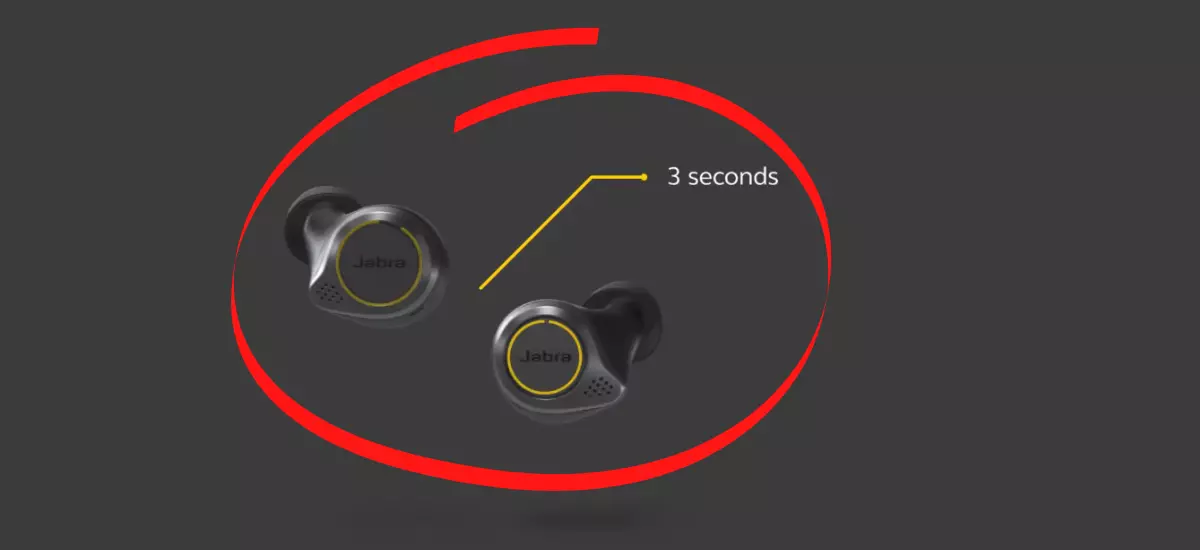
Step 2: Turn On The Bluetooth Function on Your Phone
Now go back to your phone and open the settings menu. Then scroll down until you see the Bluetooth option. Tap on it and turn on the Bluetooth function.
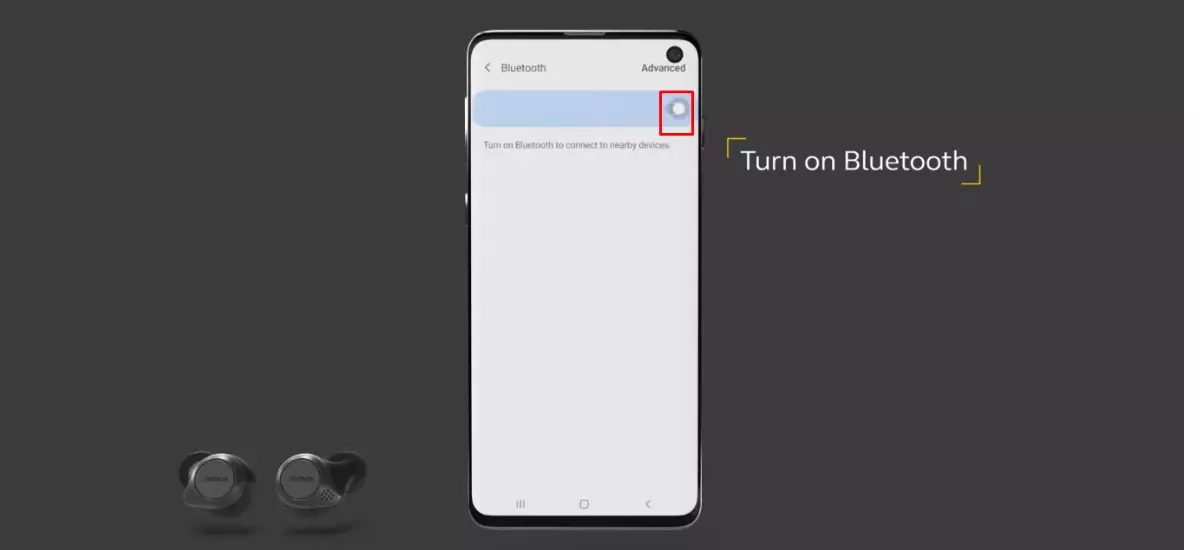
Step 3: Pair The Jabra Elite 75 With Your Device
Once the Bluetooth function is enabled, tap on the name of the Jabra Elite 75. It should ask you for permission to pair. Once you agree, the headphones will start searching for other devices nearby.
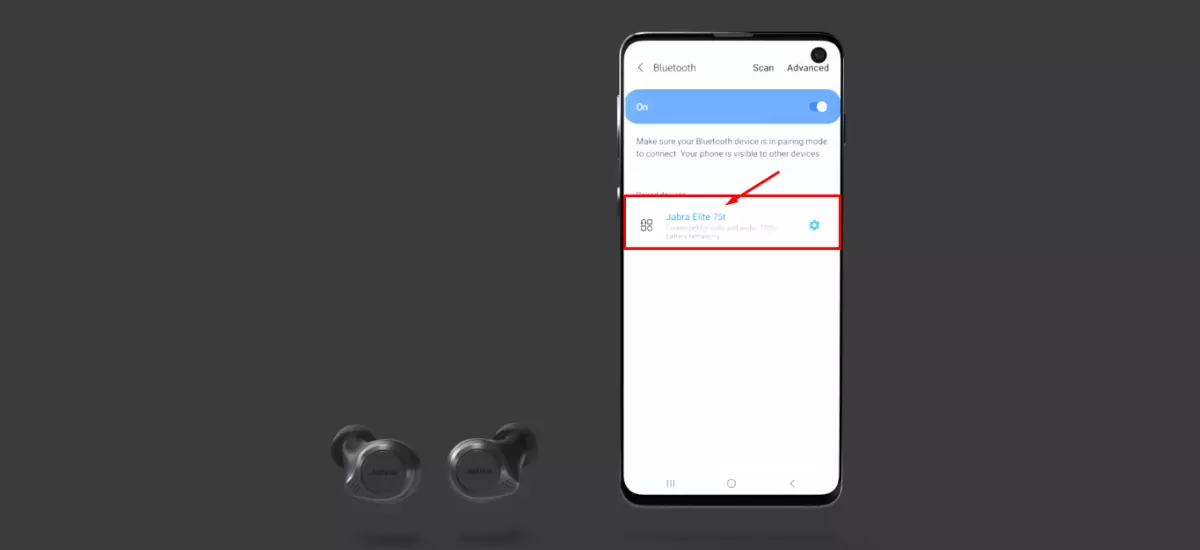
Once it finds the device, it will automatically pair with it. Now you are done!
If you still haven’t fixed the problem, then check out our other solutions below.
Solution 1: Resetting The Jabra Elite 75t
If all else fails, resetting the Jabra Elite 70t might solve the problem. Just follow these simple steps:
- Step 1: Remove the Jabra Elite 75 From its Charging Case.
- Step 2: Press And Hold The Power Button on The Side of The Headphones For 10 seconds.
- Step 3: Put The Headphones Back into The Charging Case.
Once you do this it will reset the Headphones and getting a fresh start will hopefully fix the problem for you. However, the problem is that this solution works only 50% of the time. If your device has a broken proximity sensor then this solution won’t be helpful.
Under such conditions, you will need a second solution.
Solution 2: Check For Sensor Damage
As I already told you the Jabra Elite 75T uses different kinds of sensors to connect the headphones together and establish a connection between the headphones and the device. If any of the sensors whether it is the Bluetooth sensor or the proximity sensor gets damaged the story ends.
Your device won’t be able to communicate with each other or with the phone. Under such conditions, the only way to get rid of this issue is to buy a new pair of headphones because you can’t fix them.
Solution 3: Recharge The Jabra Elite 75
You can also try recharging the Jabra Elite 75 by using the provided USB cable. Make sure that the headphones are not connected to any device at the time of charging. You can charge the headphones in two ways either through the micro-USB port or via the Lightning connector.
The Jabra Elite 75 comes with a battery life indicator which shows the remaining amount of battery left in the headphones. The indicator lights up when the headphones are fully charged.
The indicator lights up when the batteries are almost empty. This means that there are less than 5 hours of useable battery life left. So make sure that you don’t leave the headphones unplugged for long periods of time.
Hope this helps!
Conclusion
Jabra Elite 75T are wonderful headphones with better sound quality and extended battery life. However, sometimes the headphones may have an issue due to which you may experience Jabra elite 75T left or right earbud not working properly.
In the above article, we have already explained some of the main reasons behind this issue. Apart from that, we have proposed three different solutions that can help you get rid of this problem. So if you have made it this far, we hope you have got a solution to your issue.
For more interesting information please check out our blog section. Also, don’t forget to share this article with your friends and family.
More Related:-