Plex TV Link Not Working? – [Here’s How to Fix It]
Is the Plex link not running on your Smart TV? The answers you seek are there in front of you, so there is no need to worry or give up. To get it back up on track and running, you don’t need much money or time, just a few adjustments to your gadgets’ settings.
Plex might be experiencing connection issues with the server, or it could be malfunctioning.
Before diving into troubleshooting, it is crucial to get insight into the issue’s root causes. This essay details the potential causes and provides recommendations for fixing the issue.
If Plex is not functioning on your Smart television, you must verify that the internet is properly connected. Rebooting your device is also the best solution since it resolves temporary app and server errors.
Reasons Plex TV link not working
Multiple reasons lead to Plex’s incompatibility with Smart Tv.
- Your plex version is out of date.
- You are experiencing connectivity issues.
- Your Samsung television requires a software update
- Your device has an active VPN application
Note: If you want to utilize Plex, you may be required to download the Plex software on your Samsung TV.
You may stream programs, movies, music, and other types of entertainment on your smartphone after downloading the application.
However, registration requires an account. Plex enables users to set up their own media server to store their files. If you cannot download the app, you may still use Plex through a web browser and enjoy the same functionality.
- I Have Already Written For You: Plex Not Working On Firestick?
How to Fix Plex Tv Link Not Working?

Several ways to address the Plex app not functioning on your Smart TV problem. Feel free to try the following approaches till the application works.
1. Upgrade the Plex
If your version of Plex is out-of-date, you will never get the optimal streaming experience. Ensure that the latest plex is installed.
Follow these procedures to update the app manually:
- Navigate to Settings, then click update.
- Choose the icon, select “Check for Updates,” and then wait a few minutes.
- Click the Download and Apply link on the screen.
- Your device will restart, then an update will be installed. After it completes, please open it and then attempt to rejoin.
You must confirm that Plex is compatible with your device. If not, you will not get patch notes for downloading the application.
Auto Update:
Using the methods below, you can enable Samsung TV to download updates for all your applications, including Plex, automatically.
- Press the “home” button on your remote.
- Select the applications option
- Navigate to Settings/cog and hit Enter.
- Click the auto-update option, and then click the enter key.
That permits automated application updates.
2. Turn off your Vpn and then restart your router

VPNs are virtual private networks that may sometimes overrun your local area network, which can prevent Plex from connecting to the server.
Therefore, if you follow these instructions, you can stop the VPN.
- Using the remote, browse the settings menu, then choose Network and internet from the drop-down menu.
- A menu icon will appear on your left side; please pick VPN from the list of available options.
- Select the Virtual Private Network you want to disconnect from and select the option labeled “Disconnect.”
Proceed to follow these procedures to restart your router.
- Disconnect your router from the power source it is connected to.
- After around twenty minutes, you should wait and reconnect it to the power outlet.
- The gadget will activate itself after two minutes.
4. Log Out, Then Login Into Plex
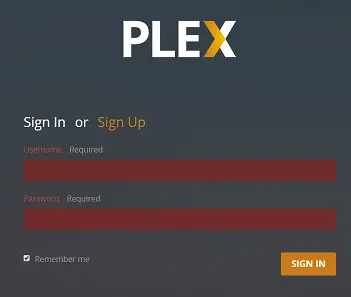
Sning out of your Plex account will clear off any temporary problems that you may be experiencing. You may log out of your account by following these instructions.
- Launch the Plex app, then choose your profile from the menu.
- You will see an option to log out of your account. To help, please click on it.
- Launch the application once again, and input your credentials to re-enter your account when requested.
5. Update Your Smart TV’s Software
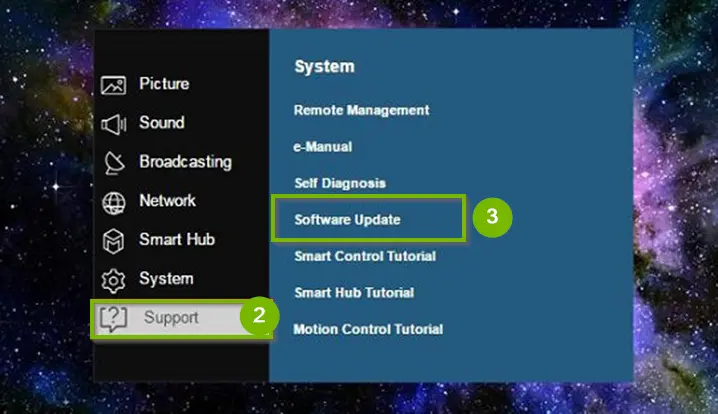
You must ensure that you have properly installed the most recent software update on your TV to use most of its capabilities, following these basic instructions that will allow you to get the update from the internet.
- Go to the settings menu with your remote.
- Select Support, then Software Update from the drop-down menu.
- Choose the option that says “update immediately.”
- If the updates are not currently accessible, use the “ok” button to leave the page.
You mustn’t turn off your television while the update is being applied. In addition, the TV will automatically restart itself when the updates have been completely downloaded and installed.
The Plex link is still not functioning
It is expected that the solutions presented above will fix this issue. If you still have issues with Plex, you may want to double-verify that all of your connections are encrypted.
It is possible that Plex will not detect and authenticate such connections due to misunderstanding, which will not operate properly on your Samsung TV. Therefore, you may have to resort to transcoding or direct streaming to fix the problem.
You may also directly pin the IP address of Plex to determine whether or not it is available. If you run into problems with Plex, you may need to contact the company’s customer service to get assistance fixing the problem.
Conclusion
If you are having trouble getting Plex to function on your Smart Tv, you should ensure that you use the appropriate internet connection. You might also try resetting your device, which is often the most effective solution to problems of this kind.
FAQs
Why doesn’t Plex TV work?
If your Plex app cannot locate or connect to your Plex Media Server, please verify that you are using the most recent version of Plex Media Server. Check support.plex.tv for the most recent update. You have successfully logged into the Plex Media Server with your Plex
How do I update the Plex TV application?
New account versions of the Plex Web App are always launched for our hosted application. Just run the hosted Plex Web App to use the most recent version. Reload the page to load the latest version of the app that is currently open in a browser.
Thanks For Visiting!
Related Posts:
- BBC News App Not Working Today
- Home Depot Workforce App Not Working
- CVS App Not Working
- Dasher Direct App Not Working
- Vuse Alto Pod is Not Working
- Discord Pop Out Not Working
- Ulta Beauty App Not Working
- Logitech G930 Microphone Not Working
- MW3 PS3 Online Not Working
- Funimation Not Working on PS3
- Samsung Washing Machine Buttons Not Working


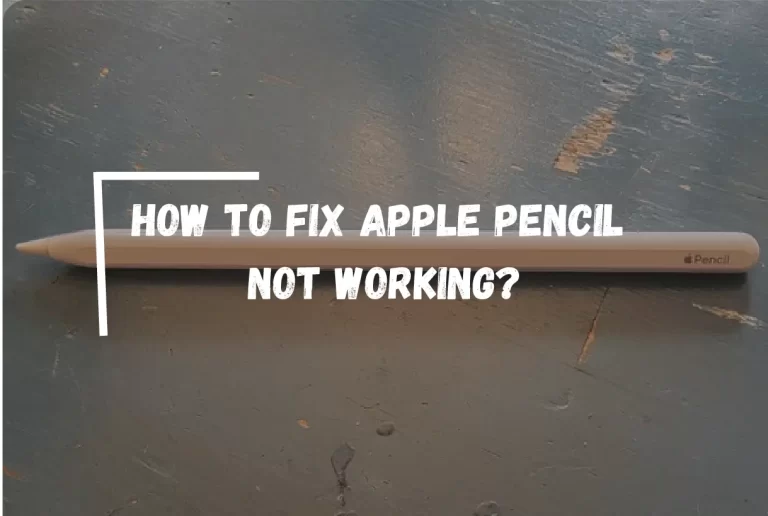
![Snapchat Not Working on Bluestacks? – [Quick Fix Guide]](https://notworkingsolution.com/wp-content/uploads/2023/01/snapchat-not-working-on-bluestacks-768x516.webp)
![Lg Ice Maker Not Working? – [Diagnose & Fix]](https://notworkingsolution.com/wp-content/uploads/2023/06/lg-ice-maker-not-working-768x516.webp)
![Fly Delta App Not Working – [Here’s How to Fix It]](https://notworkingsolution.com/wp-content/uploads/2023/02/fly-delta-app-not-working-768x516.webp)
