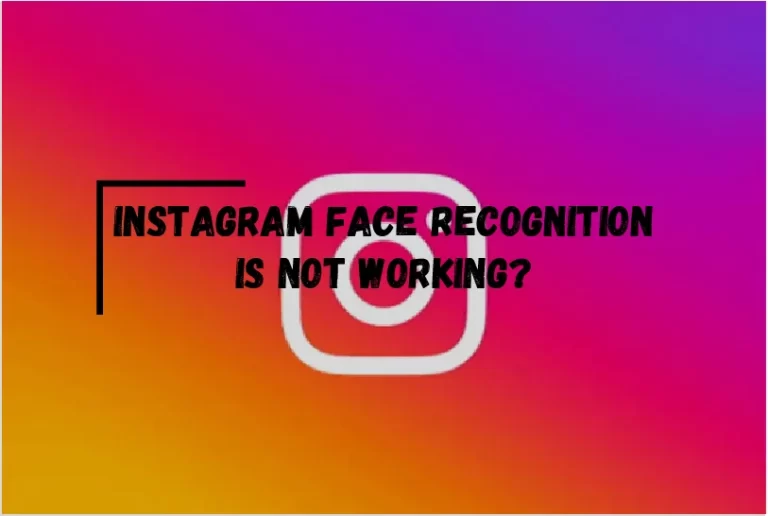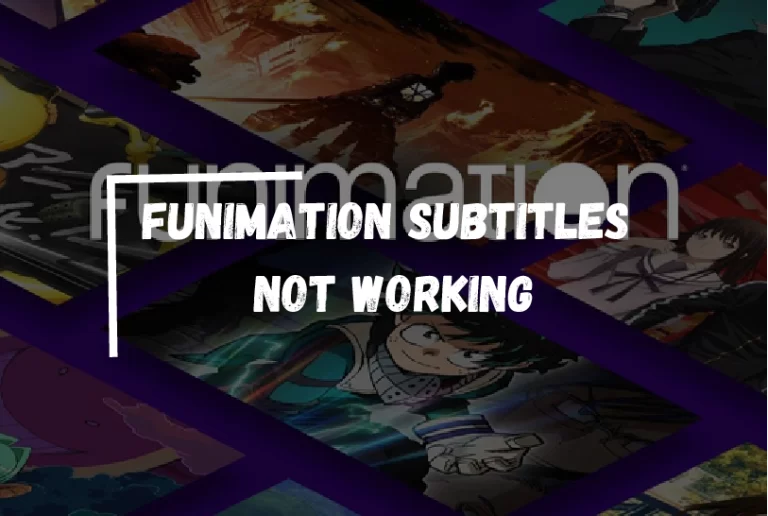Fix Plex Not Working On Firestick 2023? – [Solved]
Plex is a simple application that lets you stream locally stored media to any compatible device. Even though you’ll have to handle the server on your own, it’s worth it.
If you have built an extensive collection of digital material in your library, you may want to try utilizing Plex to stream it to your Firestick, among other devices. But Sometimes, most of the users complain that their plex isn’t working on Firestick.
Here are some of the solutions to your problem;
Why is Plex Not Working On Firestick?
Talking about the reasons here are some of the most common reasons
- Internet Connection
- Outdated software
- Inappropriate Video Settings
- Cache problem
- Unresponsive Firestick
How To Fix Plex Not Working On Firestick?
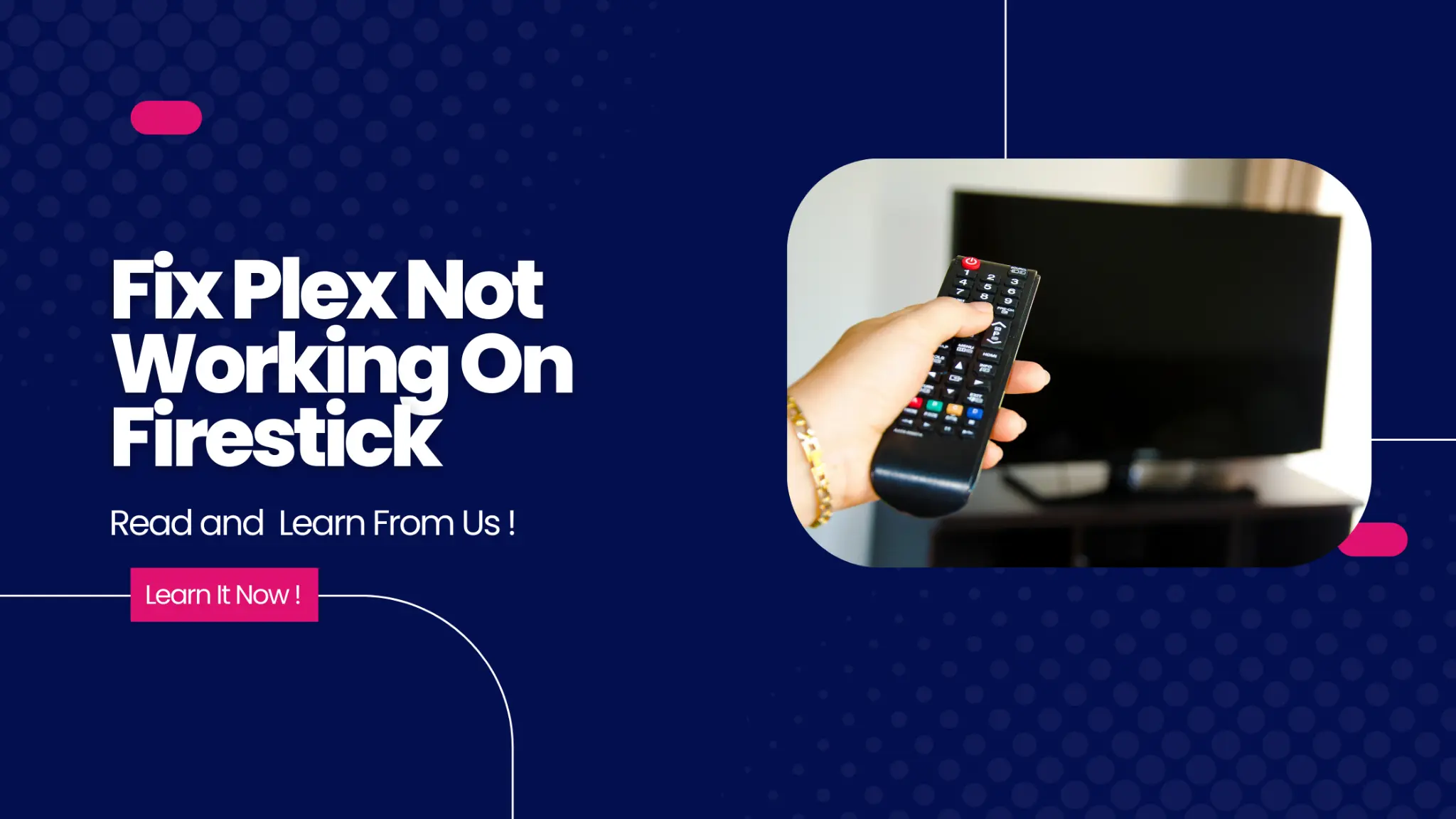
Force Stop/Clear cache:
To clear cache/ force stop Plex, you need to follow these steps;
- First, open the setting from the main menu
- Click on the application option
- Now select Manage Installed application
- And tap on Plex
- A list of different options will be shown, and then select clear cache and force stop the application.
- Now open the app on Firestick to check the functionality.
Change Settings
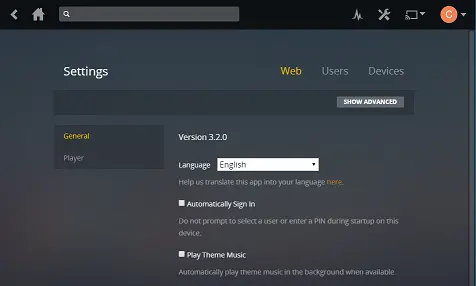
Sometimes modifying settings on the plex can resolve the issue. To do so;
- From plex on the Firestick, tap the options under ‘Now Playing.”
- Now select the setting.
- Tap on the video and then change the quality to maximum
- Now go back to the main setting page
- Select system and then select Turn off network Discovery
- Now again, turn back to the main page of setting
- Now click on Advanced and then Switch off Direct play and Direct stream.
Reinstall app
Sometimes uninstalling and then reinstalling apps can solve multiple problems. To do so, follow these steps;
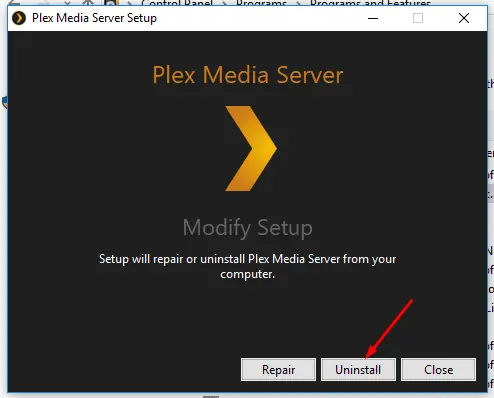
- First, uninstall the plex app from Firestick by clicking on the setting.
- Now press on the application option
- Select Manage installed application
- Tap on plex and select uninstall.
- Restart the Firestick.
- Now, click on the find button and then tap on search.
- Enter the app name and then download the app from the result.
Enable a Faster Online Experience
If your Plex playing keeps pausing and buffering, you may want to double-check your connection type (Ethernet or Wi-Fi). Plex will automatically determine the available bandwidth. If the client is configured to play at max and the internet connection is weak, the media will not stream over the internet.
Update your server’s Plex
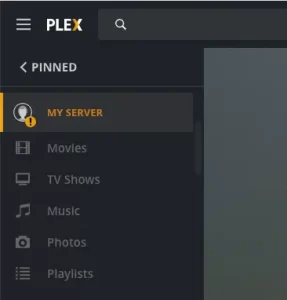
Users that neglect to maintain their servers regularly are more likely to encounter issues like these. You need to upgrade Plex on your server if you haven’t already. Execute your server and click the “Force Update” button for Plex. No longer should you have any issues using your Firestick after updating Plex.
Adjust Preferences
Fix the preferences on Firestick can solve your issues;
- Open Settings and press the menu
- Tap on preferences
- Now Click on Turn off data monitoring
- Again go to settings and from preferences, click on Turn off app’s unwanted notifications.
- From preferences, click on featured content, and turn off allow video autoplay.
Disable Secure Connection
A secure connection in the options menu may create problems when using Plex. Turning it off may restore regular app operation.
- To disable Secure Connection, go to Plex’s Settings.
- Select Network Settings and change them accordingly.
Update Device Firmware
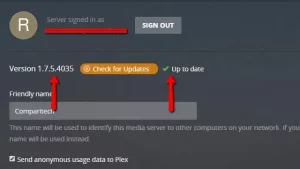
You’ll have access to updated tools that work better with modern software by keeping your operating system updated. The latest update to Plex completely broke the app for Firestick users, and everyone who uses it is furious about it. But it might solve the problem by installing the latest update for your Firestick.
- Access the About menu by selecting Settings
- Now click on Fire TV
- Tap on My Fire TV
- And then select About. Inquire about the availability of updates.
- After installing the new update, start Plex to see if anything has changed.
Recently, Plex acknowledged that some file formats might not be playable on Firestick. So, before you attempt to play a video clip from your collection, be sure you know what kind of file it is. You may be attempting to play a format that isn’t supported. As an alternative, you may revert Plex to an earlier version that may work better on your Firestick in terms of stability and compatibility.
Last but not least, attempt a power cycle with your TV and Firestick by turning off the TV, then waiting two minutes before reconnecting any wires and the Firestick to the TV.
Check The Subtitles And Video Settings
- Activate the CC button before you press play,
- Put an end to “Always Burn” Delete the PGS captions from the video
- You need new equipment.
- Stream shorter video clips. Select “Option to Play Smaller Videos” under “Quality Settings” in “Settings.”
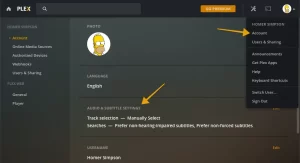
Delete old devices
You should delete outdated videos to prevent future conflicts and mistakes. That may remove deleted, or inactive accounts in the manner outlined below.
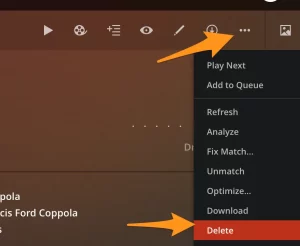
- Go to the Plex website and log in.
- Now open the List of Available Devices.
- Access the devices you’ve registered with your account.
- When you’re ready to remove a device from your account, click the red X next to it.
- Affirm deletion
- If you disconnect a device, you’ll need to back into your account on that device before Plex can work again.
Change transcoder settings
For the Plex Server to function at its best, robust computing resources are required. Thanks to its robust processing capabilities, the server can do both file transcoding and video streaming in real time.
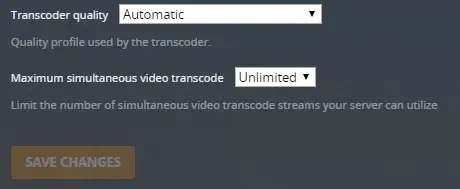
Follow the steps to make the adjustments.
- Select “Home” from the Main Menu.
- To use the Transcoder, go to the Settings menu.
- Under the Transcoder menu, choose a new quality setting. There are four distinct characteristics from which to choose. To name a few of them:
- Automatic
- Prefer encoding of a better quality
- Make my CPU hurt
- High-speed encoding is strongly preferred.
By selecting this option, you may fix your problem.
Conclusion
If you want to stream locally-hosted material to any device that supports it, then Plex is a straightforward tool you can set up in no time. If your plex somehow malfunctions, you can try the above mentioned solutions, like restarting the plex app, clearing the cache, changing the transcoder setting, changing plex and firestick settings, updating plex, etc.
With any luck, you’ve been able to get Plex working again after reading this. If it does not help, you can ask for help from customer service. They’ll be able to find out what went wrong and show you how to correct it. However, before anything else, try the measures mentioned earlier.
Thanks For Visiting!
Related Articles:-