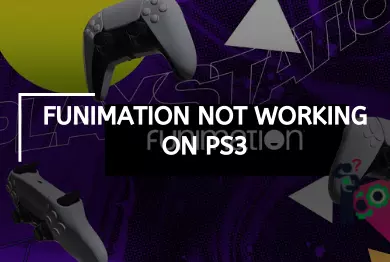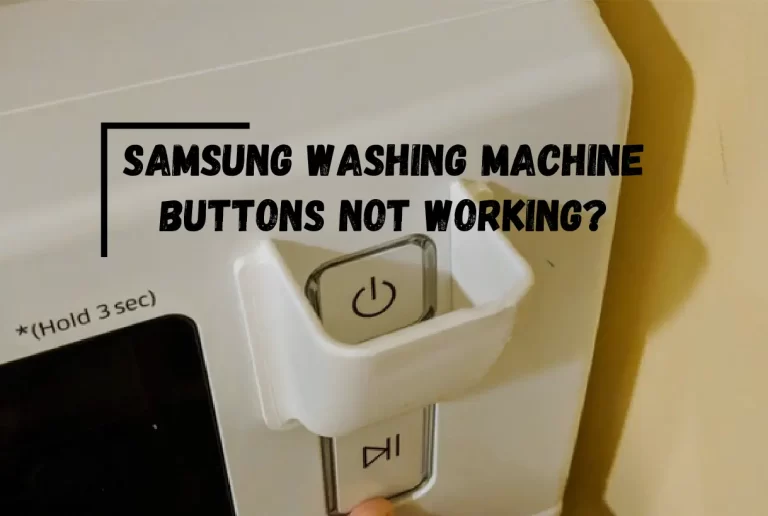Why HBO Max Not Working On My TV? – [Fixed]
Everyone wants to get rid of boring life and get some entertainment with family or friends, and I think HBO Max can be a good option, but sometimes it doesn’t work properly.
Are you also a victim of experiencing issues with the HBO Max app on your smartphone, smart TV, or streaming device?
The app is likely not functioning on your device due to corrupt cache data, low device memory, or server outages.
If HBO Max isn’t working on your smart TV, try resetting it, ensuring your TV is connected to a network, resetting your network, making sure your TV brand and model are compatible with the app, or deleting and reinstalling the app.
Not being able to watch your favorite television series is annoying, but the following solutions may address HBO Max’s problems. Consider that you may need to attempt many options to solve the issue on your device.
How to fix HBO Max not working on my TV? 
1. Confirm that HBO Max Is Available in Your Country
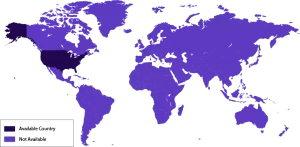
HBO Max is accessible in certain United States, Latin American, European, and Caribbean nations. See the complete list of countries where HBO Max may be streamed.
If you are outside HBO Max’s service area, the app should show the notice “HBO Max is not yet available in your location.” HBO Max will not function if the service is unavailable in your country; however, you may circumvent the geo-restriction by utilizing a Virtual Private Network (VPN).
2. Check the Status of the HBO Max Server
Streaming HBO Max may be problematic if its servers are inaccessible or down. Use website analyzing tools like DownDetector to check for server-related difficulties with HBO Max.
Only HBO Max can resolve server issues and restore the streaming service. Fortunately, server-related issues are resolved quickly, so you won’t have to wait too long. Contact HBO Max if the server outage persists for many hours.
3. Troubleshoot Your Internet Connection

Internet connection issues might cause HBO Max videos to delay and exhibit playback faults.
If you cannot watch HBO Max, verify that your device is connected to the internet. Next, ensure that your network’s download speed satisfies HBO Max’s minimal requirements, which are 5 Mbps for HD video streaming and 25 Mbps for 4K streaming.
See Also:- HBO Max Won’t Load OR Not Working?
Open your online browser, enter “internet speed test” in the Google search bar, and click Run Speed Test on the next page. Also, you may test your Internet speed on websites such as Speedtest.net and Fast.com.
There is a possibility that restarting your router, removing your VPN, and unplugging other devices from your network can increase your connection speed.
Wi-Fi connections often provide slower transfer rates and worse network quality than Ethernet connections. If your streaming device allows wired network access, use an Ethernet cable.
If the network problem continues, you should contact your internet service provider.
4. Clear HBO Max Cache Data
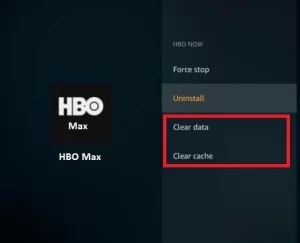
Delete the HBO Max app’s cache to resolve problems with your device’s streaming service.
Navigate to Settings > Apps & notifications > All Apps (or App details) > HBO Max > Storage & cache, and then hit Clear cache.
Choose Clear cache from Settings > Apps > Manage Installed Programs > HBO Max
For Fire TV devices.
Web browsers are known to be unable to load HBO Max due to a corrupted browser cache and incompatible add-ons. If you use a computer to watch HBO Max, you should clear your browser’s cache and deactivate or remove recently installed add-ons.
If the issue remains, restart your web browser while disabling all extensions and reopen HBO Max.
5. Force Close the HBO Max App
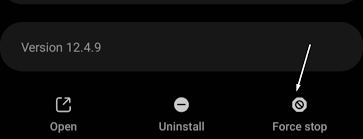
If HBO Max is unresponsive on your device, force-closing the application may restore functionality. Force-quit HBO Max, wait 10 to 20 seconds, and then relaunch the application.
Force Remove HBO Max from Apple TV
To forcibly shut HBO Max on your Apple TV, double-press the TV button on the Apple TV Remote and slide the app preview upwards.
Force Close on Fire TV Devices HBO Max
Choose Force Stop under Settings > Programs > Manage Installed Apps > HBO Max.
6. Close Other Applications
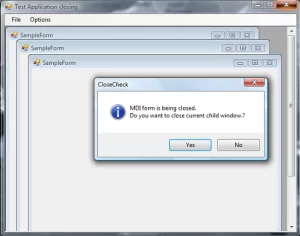
Limited device memory will result in HBO Max running slowly or not opening. Removing unused apps is a simple method to free up memory for HBO Max to function efficiently.
7. Update HBO Max
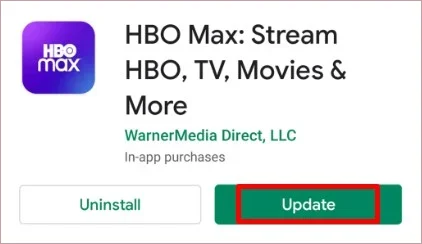
You may be using an out-of-date or broken app version. If your smartphone does not automatically update applications, open the app store and update HBO Max to the most recent version.
8. Restart Your Device

Restarting your device might address system and application errors. Wait 10 to 20 seconds for the gadget to shut down, then switch it back on. Check whether the material can be streamed by launching HBO Max before any other app.
9. Upgrade Your Devices

An operating system upgrade might resolve issues that prevent HBO max and other applications from functioning on your device. Check for new software updates by connecting your streaming device to the internet.
Conclusion
HBO Max will take a bit to load and open, regardless of the smart TV brand you are using. If you notice that HBO max is stuck on this page and won’t load or open, you may wonder what can be done to speed up the process.
This procedure should just take a few seconds. Read the answer above to learn how to get HBO Max to load and start on your smart TV.
Try restarting your network if HBO Max isn’t loading or launching on your smart TV. Try removing and reinstalling the app if this does not work. Just remove the app from your smart TV, locate it again in the app area of your device, then install it again to do this.
FAQ’s
Why will HBO Max not work?
HBO Max isn’t functioning mainly because of a sluggish or unstable network connection. The app, web player, or web browsers might have potentially been at fault, as well as HBO’s servers.
How do I install HBO Max on my Samsung TV?
Setting up HBO Max on a Samsung smart TV is really simple. How to obtain HBO Max on TV is shown below:
- Find the HBO Max app by opening the Samsung Smart Hub.
- Simply download the app on your TV and install it.
- Activate the HBO Max app. Choose the “Start Your Free Trial” option within the app.
- Just follow the on-screen instructions to register for a new HBO Max account or to log in with an existing account.
I’m done now! Streaming of your favorite HBO Max programs and films is now available.
Thanks For Visiting!
Related Articles:-