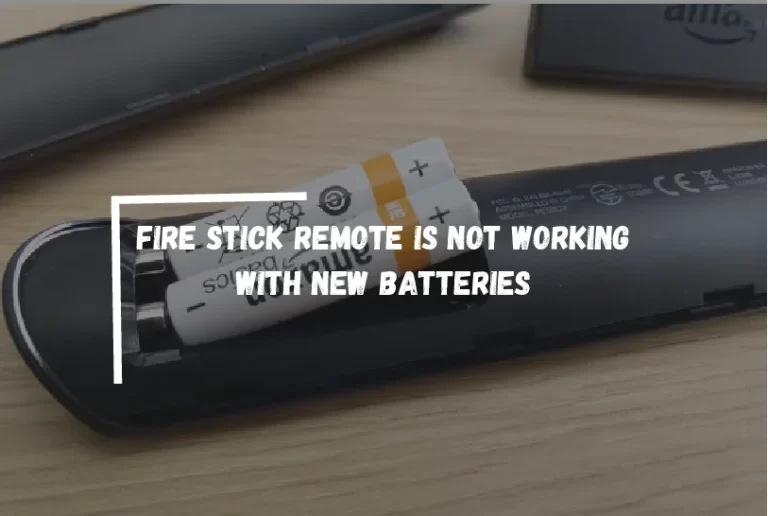Proform Treadmill Screen Not Working? – [PROVEN Fix]
Treadmills are a popular way to stay fit and healthy. However, they can be frustrating when they don’t work as expected. One of the most common issues with Proform treadmills is the screen not working.
Several factors, such as power source issues, loose or damaged connections, a defective console, or software malfunction, can cause this issue. This blog post will explore common reasons for the Proform treadmill screen not working and how to troubleshoot and fix the issue.
Common Reasons for Proform Treadmill Screen Not Working
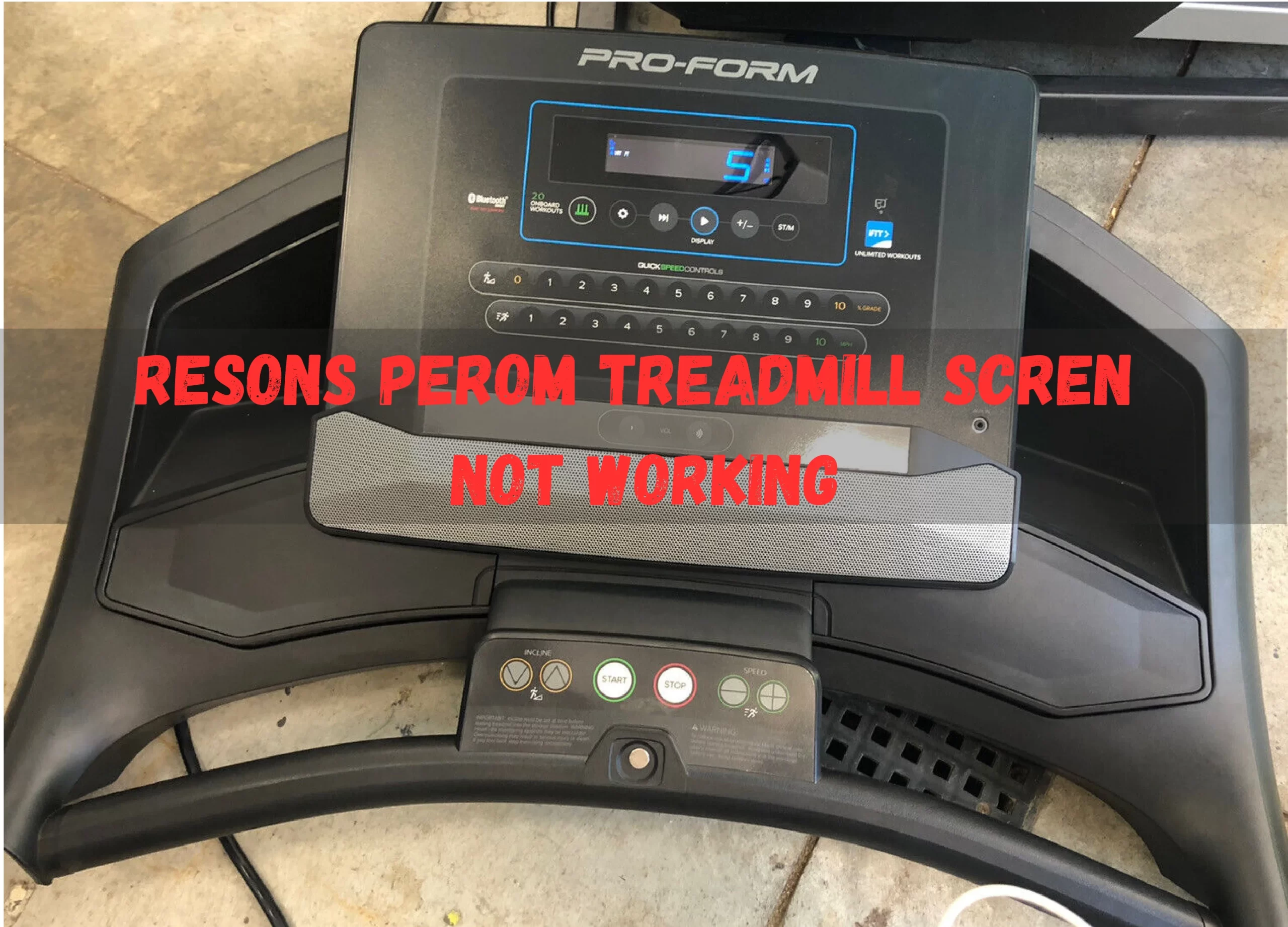
Power Source Issues
Power source issues are the first and most common reason the Proform treadmill screen is not working. This issue can occur due to a loose power cord, faulty electrical outlet, or tripped circuit breaker. To check if this is the cause of the issue, inspect the power cord and ensure it is securely plugged into the outlet.

If the power cord is damaged or frayed, it must be replaced. Additionally, check the electrical outlet by plugging in a different device to ensure it works correctly. If the outlet is not working, try plugging the treadmill into a different one.
Loose or Damaged Connections
Another reason the screen does not work on a Proform treadmill is loose or damaged connections. This can occur if the console is not properly connected to the treadmill or the cables are damaged.

Inspect the connections between the console and the treadmill to check if this is the issue. Make sure they are securely connected and that there is no damage to the cables. If there is damage to the cables, they will need to be replaced.
Defective Console
A defective console can also cause the screen not to work on a Proform treadmill. If the console is damaged or faulty, it may need to be replaced. To determine if the console is the issue, check for any physical damage or signs of wear and tear.
Additionally, try resetting the console by unplugging it from the power source and plugging it back in after a few minutes.
Software Malfunction
Lastly, a software malfunction can also cause the screen not to work on a Proform treadmill. This can occur if the software is outdated or if there is a glitch in the system.

To fix this issue, try updating the software on the console. Refer to the user manual for instructions on how to update the software.
Troubleshooting Steps to Fix Proform Treadmill Screen Not Working

Checking Power Source

If power source issues cause the issue, check the power cord and electrical outlet mentioned above. If the power cord is damaged or frayed, it must be replaced. If the outlet is not working, try plugging the treadmill into a different one.
Inspecting Connections
If loose or damaged connections are the cause, inspect the connections between the console and the treadmill. Make sure they are securely connected and that there is no damage to the cables. If there is damage to the cables, they will need to be replaced.
- Read More:- Proform Exercise Bike Display Not Working?
Calibrating the Console
If the console is not calibrated correctly, this can also cause the screen not to work on a Proform treadmill. To calibrate the console, refer to the user manual for instructions.
Resetting the Treadmill
If a software malfunction causes the issue, try resetting the treadmill. To do this, unplug the treadmill from the power source and wait a few minutes before plugging it back in.
Updating Software
If the software is outdated or there is a glitch, try updating the software on the console. Refer to the user manual for instructions on how to update the software.
Tips to Avoid Proform Treadmill Screen Not Working
Regular Maintenance

To avoid issues with the Proform treadmill screen not working, it’s important to perform regular maintenance. This includes cleaning the machine after each use, lubricating the belt, and tightening loose bolts or screws. Regular maintenance will not only prevent issues with the screen but will also prolong the treadmill’s life.
Using the Treadmill Correctly
It’s important to use the Proform treadmill correctly to avoid causing damage to the machine. This includes staying within the weight limit, using the correct footwear, and not placing any objects on the treadmill. Using the treadmill incorrectly can damage the machine and cause issues with the screen not working.
Appropriate Storage
When storing the Proform treadmill, it’s important to do so in a dry, cool location. Exposing the machine to extreme temperatures or moisture can cause damage and result in issues with the screen not working. Additionally, cover the machine to protect it from dust and debris.
When to Seek Professional Help
If the issue with the Proform treadmill screen, not working persists after troubleshooting and attempting to fix it, it may be time to seek professional help. Warning signs that it’s time to seek professional help include unusual noises, excessive vibration, and burning smells. These signs may indicate a more serious issue with the machine that requires the attention of a professional.
Recommended Service Providers

When seeking professional help, it’s important to choose an experienced and qualified service provider to work on Proform treadmills. Proform has a list of authorized service providers on its website, and choosing a provider from this list is recommended to ensure that the machine is serviced correctly.
Tips for Choosing a Service Provider
Consider the provider’s experience, certifications, and customer reviews when choosing a service provider. Additionally, ask for a written estimate of the cost of repairs before agreeing to any services.
FAQs’
Why does my treadmill screen not work?
There could be several reasons why your treadmill screen is not working. It could be due to a loose connection between the console and the power source, a malfunctioning power cord, a faulty display console, or even a blown a fuse. It’s best to consult the user manual for troubleshooting tips or contact the manufacturer for assistance.
Why is my treadmill screen blank?
A blank treadmill screen could be due to a power outage, a loose connection between the console and power source, a faulty power cord, or a damaged display console. It’s best to check the power source, connections, and user manual for troubleshooting tips. If the issue persists, contact the manufacturer for assistance.
Why is my iFit treadmill screen not turning on?
There could be several reasons your iFit treadmill screen is not turning on, including a loose power cord, a blown fuse, a faulty console, or a malfunctioning power source. Try troubleshooting by checking the power source, connections, and user manual. If the issue persists, contact the manufacturer for assistance.
How do I reset my treadmill screen?
To reset your treadmill screen, consult the user manual for specific instructions. Resetting typically involves unplugging the power cord, waiting a few minutes, and then plugging it back in. This can help to clear any glitches or errors that may be causing the issue.
Why does my treadmill have power but no display?
If your treadmill has power but no display, it could be due to a malfunctioning console or a loose connection between the console and power source. It’s best to consult the user manual for troubleshooting tips or contact the manufacturer for assistance.
What are common problems with Proform treadmills?
Common problems with Proform treadmills include issues with the console, the motor, the belt, and the power source. It’s best to consult the user manual for troubleshooting tips or contact the manufacturer for assistance.
How do I turn off the Proform screen?
To turn off the Proform screen, consult the user manual for specific instructions. Typically, you can turn off the screen by pressing and holding the power button or unplugging the power cord.
How do I reset my fit screen?
To reset your iFit screen, consult the user manual for specific instructions. Resetting typically involves unplugging the power cord, waiting a few minutes, and then plugging it back in. This can help to clear any glitches or errors that may be causing the issue.
Where is the reset button on my treadmill?
The reset button on your treadmill may be on or underneath the console. Consult the user manual for specific instructions on how to reset your treadmill.
How do I reboot my iFIT treadmill?
To reboot your iFIT treadmill, consult the user manual for specific instructions. Typically, rebooting involves turning off the treadmill, unplugging the power cord, waiting a few minutes, and then plugging it back in and turning it on.
How do you turn on a Proform iFIT treadmill?
To turn on a Proform iFIT treadmill, ensure it is plugged in, and the safety key is inserted. Then press and hold the power button until the console lights up.
Where is the power button on my treadmill?
The power button on your treadmill may be on or underneath the console. Consult the user manual for specific instructions on how to turn on your treadmill.
Conclusion
Several factors, including power source issues, loose or damaged connections, a defective console, or software malfunction can cause issues with the Proform treadmill screen, not working.
Troubleshooting steps to fix the issue include checking the power source, inspecting connections, calibrating the console, resetting the treadmill, and updating the software.
To avoid issues with the screen not working, perform regular maintenance, use the treadmill correctly, and store it appropriately. If the issue persists, seek professional help from an authorized service provider.
Thanks For Visiting!
Related Articles:

![Tcl Roku Tv Screen Mirroring is Not Working? – [Quick Guide]](https://notworkingsolution.com/wp-content/uploads/2022/07/tcl-roku-tv-screen-mirroring-is-not-working-768x516.webp)
![Vizio Tv Hdmi Ports Not Working? – [Diagnose & Fix Easy Ways]](https://notworkingsolution.com/wp-content/uploads/2023/01/vizio-tv-hdmi-ports-not-working-1-768x516.webp)
![Google TV Remote Not Working – [Reasons & How to Fix It?]](https://notworkingsolution.com/wp-content/uploads/2022/12/google-tv-remote-not-working-768x516.webp)
![[SOLVED!] Logitech G935 Mic Not Working on Windows?](https://notworkingsolution.com/wp-content/uploads/2023/01/logitech-g935-mic-not-working-768x516.webp)